
Sender.net – Email Automation Software for Small Business
$0.00
- Integrations with several popular e-commerce products.
- No limitation of features in the free. plan
- Unlimited subscribers in a prepaid plan.
- No long term commitments.
- DKIM AND SPF Authentication.
- Easy Interface.
- Phone and emails notifications.
- Reports Analytics.
- Video email marketing.
- Signup forms.
- Different lists of segment.
- There must be a media library to save media files for later use.
- No Mobile Application.
- Layout design could be better especially color scheme.
- Might have fewer functions than other same type of products.
- API needs improvement.
- Creating segments is little sluggish.
- FAQ and videos need to be clearer and visible.
Sender
It seems that you are here because you are facing problems regarding your emails and need a proper solution. Well, this post is going to be helpful if I am right about your problem. Sender.net is quite simple to use and offers comparably better services amongst its competitors with manageable pricing but truth be told using Sender will only be an ideal match for small businesses and startups, in case of large scale business we do not recommend it. We are here to check whether Sender.net can meet our exact requirements as they claim or not.
Recent Deal

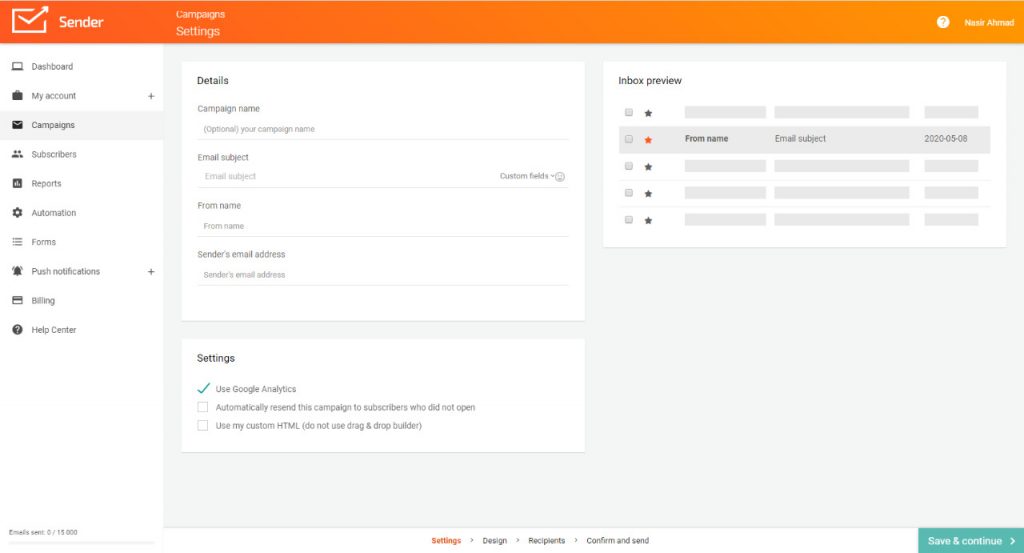
Let’s begin with the software, getting started with Sender.net is simple once you’ve registered your account by providing the basic necessary information (company name, business email, password). In step two, you’ll be asked to complete your profile. The next step is to verify your email from the first link on the home page then you’ll be directed to the dashboard. As the homepage of Sender.net comprises of limited and relevant options so it’s easy to quickly get familiar with the software. Then you have to add the sending domain before creating an email campaign; a process that typically takes about 15 to 20 minutes. The initial setup might be a little sluggish because it includes creating email campaigns and a form to grow your audience.
Get Our List of Must-Have Free Software Tools

Sender.net carefully ensures consistent deliverability by providing DKIM and SPF authentication for each domain, while it’s not guaranteed, this will help ensure that email is not sent in junk or spam folders. Sender’s careful regard to deliverability increases your email reach as those emails going to junk folders are not likely to be engaged. When it comes to pricing, we cannot deny that its pricing is quite generous as compared to other email marketing software. In case you run a small business, then Sender.net is precisely for you as it provides all the services for small businesses free of cost, but as your business gains traction (and they should if you have a list of 2,500), you should be earning a sound amount from your emails. Hence, at that stage, Sender.net asks for its modest share for helping you to reach there and to keep working with you (in other word about $10 per month).
Pricing
Lowest Priced Plan: $10 / month for 15,000 emails per month and 2500 subscribers. (paid monthly)
Pre-Paid: $33/ (prepaid credits ) for 10,000 emails + all premium features at the rate of 0.33 ct per email Highest Priced Plan: $216/ for 1.2 million emails + all premium features for up to 100,000 contacts.
When it comes to pricing, we cannot deny that its pricing is quite generous as compared to other email marketing software. In case you run a small business, then Sender.net is precisely for you as it provides all of its premium features for small businesses free of additional cost.
Features & Benefits
PROS
- Up to 15,000 are provided free of cost (monthly)
- up to 2500 subscribers (Free).
- pre-designed template library of email creatives.
- API, several integrations with services like WordPress.
- Email personalization.
- Automated email campaigns.
- SMTP capabilities included.
- Domain verification.
- Integrations with several popular e-commerce products.
- A blog having numerous articles.
- Monthly newsletters reports.
- Customizable Sign-up forms.
- Greeting emails
- Triggered campaigns.
- WordPress integrations.
- Email support.
PROS (for the Highest Premium Plan @ $216/month)
- up to 1,200,000 emails
- 100,000 subscribers
- Unlimited automation usage.
- Advanced analytics.
- Location reporting.
- Landing page builder.
- Ad integrations with Facebook.
- Chat integration.
- Dedicated IP included.
- No Sender branding.
- No daily send limits.
Among premium email marketing software, Sender.net proves itself to be generous to its users by providing its all its premium features in the free plan. The only thing you get with the higher priced plans is a larger number of emails per month and hosted subscribers however the features will be the same for every plan. Being so simple and easy to navigate, Sender.net grabs the interest of people with limited knowledge of technology and sophisticated applications.
CONS
- Sender branding is added to the bottom of every email.
- No IP Tracking
- No Sales Reporting.
- A/B Testing Is missing
- No media Library
CONS for Paid Plans:
- Prepaid credit plan is comparably little expensive.
Sender provides third-party integrations, which helps grab product details from the e-commerce platforms and populate these details in newsletters. Like other products of the same functionality in the market, Sender.net also allows you to add media to your emails. Another good thing is that designing templates for emails or newsletters and forms is not an issue while working with Sender.net because it provides numerous pre-designed emails and newsletter templates that are entirely customizable, so that you can edit it according to your requirements. Sender.net’s drag and drop email editor will help you and your team to create decent, attractive emails in no time, and you don’t have to be skilled at design to do that.
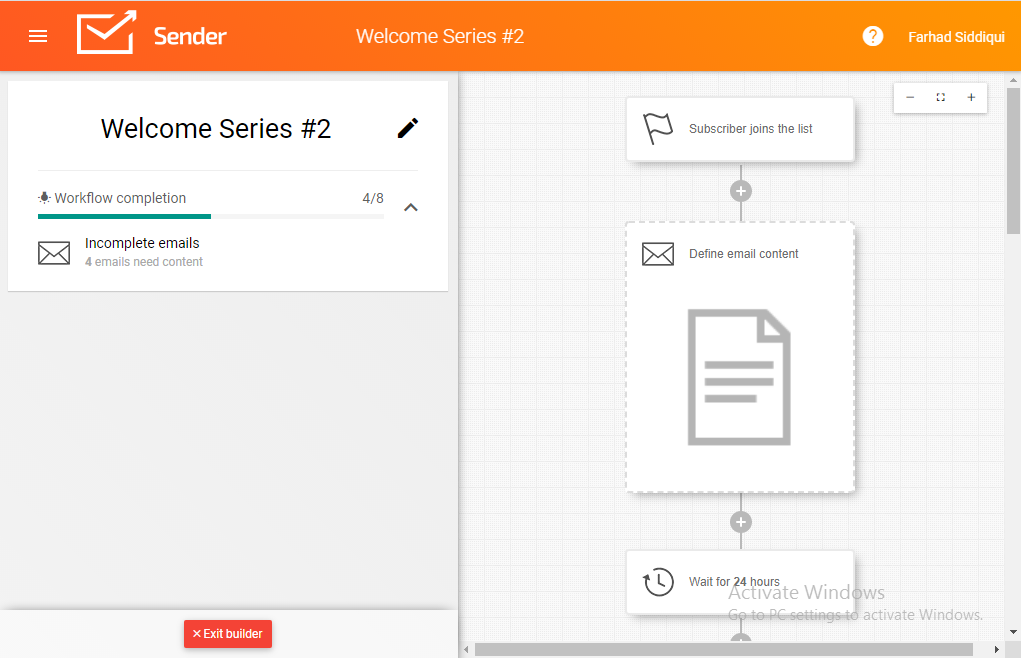
Whenever we’re using a free (email automation) tool, we need to be able to automate emails by acting on specific actions or data points, and this is fairly simple with using Sender.net because citing the screenshots above, you can create multiple workflows and manage them easily. You can also trigger the automations using a selective array of various behavioral triggers like clicking a link, visiting a selected webpage, as well as data-based triggers like birthday information stored in a date-field. Moreover, Sender.net offers many additional features to assist in succeeding marketing results with desktop push-notifications, transactional and automatic email sequences, API integrations, and a simple to use drag-drop subscription form builder.
Use Cases
The main beneficiary and target market seems to be ecommerce websites due to their vast integrations with the ecommerce world however almost any business can make use of its simple but effective features.
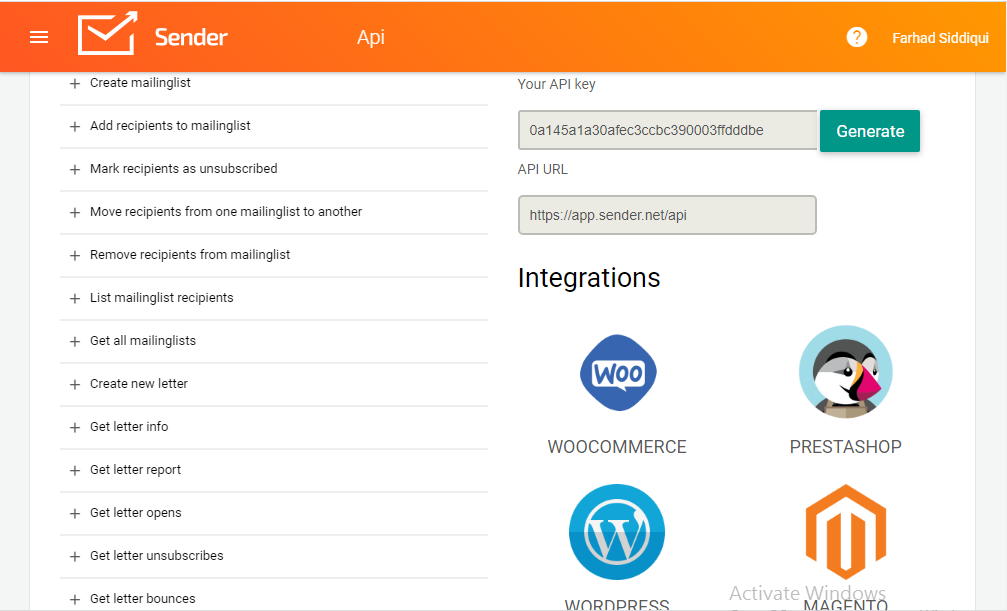
- If you own a small business and have a requirement to send a limited number of emails monthly, I’d recommend for you to use Sender.net just because you don’t have to pay anything while using Sender.net until you earn good money from email marketing so it’s ideal for startups and local businesses
- If you are not getting a response from your audience, it is more likely that you are getting your emails stuck in spam. Gmail’s junk folder is so sensitive it can easily detect abusive marketing email and block it from reaching the inbox. Using Sender.net this problem gets resolved as Sender.net don’t allow emails sent by its server to get blocked by tracking abusive email tactics.
- If you need to track your subscribers and audience, then Sender.net does it better than most other email marketing software.
- If you are a non-techie and get exhausted while going through complicated and detailed options of software, and you’re ready to hire an employee to manage your email campaigns, I’d recommend you try the Sender.net to enjoy a comfortable and user-friendly interface and get your work yourself in this way you can save your time and money.
- If you manage a local business and you’re constantly on the move, rather than relying on websites or computers, you can also use Sender.net easily because its interface is responsive to maintain easy interaction on mobile screens.
- Perfect for an e-commerce business as it provides third-party integration several most popular e-commerce platforms like Woo Commerce so you may pull data about your product and use it in emails and newsletters.
- People having no idea about the software can also use Sender.net effectively because the company hosts a number of blog posts and video tutorials which briefly explain how to do exactly what you need.
Similar Competitors
MailChimp
MailChimp is a competitor that has almost the same features as Sender, as well as a similar free offering except that Sender offers full use of their autoresponder. But when it comes to pricing, you will wonder that there is a big gap between the pricing of both software. MailChimp provides Android and iOS applications which is missing in Sender's case but still, Sender is arguably more attractive being cheaper than MailChimp.
Engage Bay
Engage Bay is another competitor of the Sender.net from the pricing point of view. However, most small business owners still prefer the sender.net because of its simple and user-friendly interface. Another advantage of sender.net over Engage Bay is that it provides SMS notifications while Engage Bay doesn't. However, Engage Bay is very suitable for large scale businesses.
Company Profile

Sender (sender.net) was founded in back 2012 by Rimantas Griguola to help bloggers and marketers by providing practical ways of email automation and email campaigns. Sender is headquartered in Lithuania (Country in Europe). In a highly competitive marketplace, Sender.net was ready to become an almost overnight success within the email marketing industry. Since its founding in 2012, Sender.net has gained quite 4,200 business accounts. That number continues to grow monthly. Among the various keys to Sender.net’s success are superb customer service and a sensible team of selling and Internet experts.
FAQ
If you have any questions, you can visit their support page to contact their support directly.
VAT’s aren’t included because VAT’s vary from country to country. For example, it may sometimes vary from 5% to 25%, so to be more accurate about the price, the VAT is excluded. For example – Germany has a 19% VAT, while France has a 20% VAT.
SMTP(Simple Mail Transfer Protocol) is included in the service, we do not provide it as a separate feature.
Sure, we all make mistakes sometimes, right? Message [email protected] and we’ll review the case which will result in a complete refund most of the time.
Company code usually is a unique ID of the company, which is given by the local government when registering the legal entity. It is used for identifying a certain company on invoices and similar legal issues. If you don’t have a company ID, are working as a freelancer you can enter your personal ID code or leave it as ‘N/A’ (Not Applicable).
Staff Review
Specification: Sender.net – Email Automation Software for Small Business
| Deployment Type | Wordpress Plugin, SaaS |
|---|---|
| Devices Supported | SaaS |
| Basic Features | CRM integration, Data import/export, Gamification, Open API, Scheduling, Social integration, Tracking |
| Email Marketing Features | 3rd Party Integrations, Advanced Analytics, Advanced Email Sending Features, Basic Analytics, Database Management, Email Autoresponder, Email Broadcasting, Email Templates, Social Media Integrations, Workflow Management, WYSIWYG Email Builder |
| Pricing Model | Annual Subscription, Freemium, Monthly payment |
| Support Provided | Email Support, Phone Support |
User Reviews
Be the first to review “Sender.net – Email Automation Software for Small Business” Cancel reply
You must be logged in to post a review.
This site uses Akismet to reduce spam. Learn how your comment data is processed.

$0.00














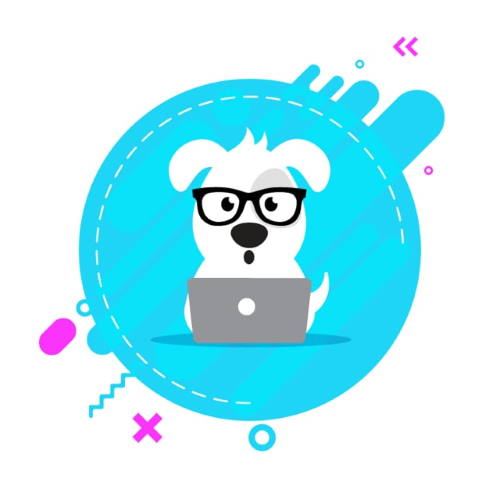





There are no reviews yet.