
Hubspot – Sales Automation Software
$0.00
- 1 million database records, absolutely free.
- Dozens of free and native integrations so you don't need to rely on the high costs of Zapier.
- Free live chat tool for your sites and landing pages that connects to your phone.
- Free email marketing for up to 2000 contacts.
- Integrate email tracking and other related features with your email.
- Free helpdesk/support tool to manage your issues or helpdesk tickets with your customers.
- There are several features and options to Hubspot, but that being said, there is definitely a learning curve.
- In 2020 and beyond, one thing that we feel Hubspot can do better is to add AJAX-style style screens. There are so many windows and options in Hubspot that all of the wait-time for options to save and load is unnecessary at this point (maybe someone at Hubspot will read this review).
- Even though their free offering is generous, we would like to see that Hubspot has a much cheaper and lower entry-level product, than being at $50/month which might be expensive for many (maybe even most) small businesses.
HubSpot Sales
When it comes to digital marketing automation, HubSpot is one of those brands that has played a key role in innovating software that makes the work of digital marketers easier. HubSpot is an American company that focuses on development and marketing of sales, marketing and CRM automation software. This company was founded in 2006 and since then they have been going head to head with some of the leading players in the industry like Adobe marketing cloud and Marketo (that was bought by adobe in 2018). HubSpot has a wide range of software that is used for marketing, sales operations like tracking sales, content management for websites and social media, automating CRM, etc. All these tools focus on making it easy for marketers to put their brands out there to the potential customers.
Recent Deal

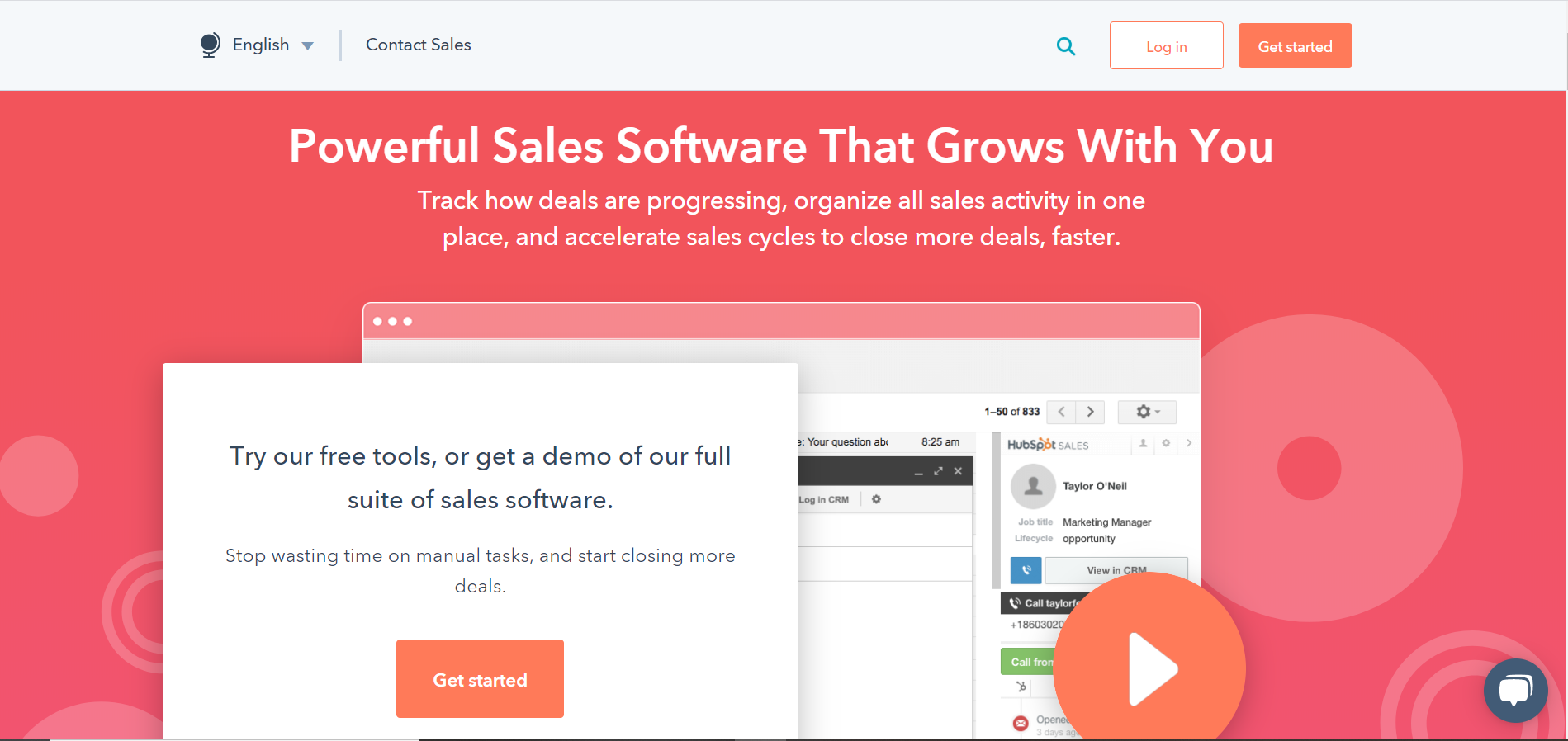
To get started using HubSpot sales tool, head over to their website and click get started. You will be taken to a screen with two offers that is; the version and the paid version. If you are using HubSpot sales for the first time, it would be a better option to start with the free version so that you get to learn the basics of the platform before you can subscribe to the paid version. When you click on the free version or the paid version, you will be taken to the sign-up screen. You can easily signup using Google if at all you have Gmail account. But if you don’t have one you can simply signup using any other email and password of your choice. For the paid version, you will be required to input your payment details as well. After signing up, you will be requested to enter some of your company details. These details include; the domain to your company’s website/blog, company name and the size of the team at the company.
After the company details, you will also be required to input your personal details like your role at the company and your knowledge level as far as using HubSpot Sales is concerned. When you are done inputting your personal details, you will then be taken straight to the demo screen. If you are not familiar with HubSpot sales, you can go through the demo so that you see how exactly the platform works. The next thing is setting up a few more settings so that you get started using this sales automation tool. Some of these settings include; connecting your email inbox (remember to connect one for your business), installing sales extensions, setting up your meetings link, filtering contacts, etc. Be sure to configure all the required settings so that you don’t have to waste more time coming to do such simple tasks.
Get Our List of Must-Have Free Software Tools

When you now get to the dashboard of HubSpot sales, just head to the main menu to familiarize yourself with some of the basic tools within this software. You’ll notice your dashboard will be empty for the start. But as you start doing some tasks, you will start seeing some important sales data that you can use to take decisions. The key things in the main menu include your contacts, conversions, sales, services, automation and reports. You will notice there are a wide range of sales activities you can do within this software. Some of these include; generating sales email templates, making calls, uploading and sharing documents with the rest of your team members, tracking prospects, etc. The idea of this sales tool is to help you follow up your potential customer until the conversions stage and all the stages will be well documented within the software.
Pricing
Lowest Priced Plan: $50 / month (paid monthly). Minimum of 2 paid users and also includes unlimited free users
Highest Priced Plan: $1200 / month (billed annually). Minimum of 10 paid users and also includes unlimited free user
HubSpot basically has three pricing plans that include the starter plan at $50/month, professional plan at $500/month and the enterprise plan at $1200/ month. All these packages have a variation in features. The starter plan comes with tools to organize your sales processes (Deal pipeline, Simple Automation, Custom properties, and Quotes), connecting with your prospects (by either calling, meeting scheduling or live chat) plus tracking and monitoring all other activities.
The professional plan gives you all the features under the starter plan plus the following; tools to manage your growing team (“Teams,” “Deal Stage,” “Tasks,” “Lead Rotation Automation,” “Record Customization,” “Required Fields,” and “Custom Reporting”) , personalizing your outreach at scale (like email sequences, 1:1 video creation, smart send times) and many other features.
Under the enterprise plan you get all the features of the professional plan plus the following; scaling your business (“User Roles,” “Record Customization,” “Single Sign-on,” and “Webhooks”), coach and enable at scale (“Playbooks,” “Call Transcription,” and “Predictive Lead Scoring”), super charge your pipeline (“Quote-based Workflows,” “Recurring Revenue Tracking,” “Custom Reporting,” “ReportingDashboard”) and many more features
Features & Benefits
PROS (for Free Plan)
- It has an easy to use dashboard
- The free version has no expiry
- You can add as many contacts as you wish
- You can store and track sales deals
- You can integrate your Gmail or outlook into your HubSpot
- You have access to capture forms of leads throughout your website
- You have Live chat embedded in your website
- You can also share documents within the free version
Pros (paid version, enterprise $1200/month)
- Easy to use dashboard with all tools visible at a glance
- You get customizable sales reports
- You can schedule sending of emails
- You have access to multiple deal pipelines
- You can integrate salesforce
- It can use predictive lead scoring
- You can automate sales
The major strength of HubSpot sales over other sales automation software is the integration of sales with other activities like marketing and CRM. This will give you the chance as a digital marketer to view all the marketing and sales data at a glance. So you can take advantage of some of the marketing data to make decisions in sales.
CONS (for Free Plan)
- It does not include most of sales automation features like sales automation workflow. So, you will to do most of them manually
- You will have access to only five email templates
- You are limited to one meeting scheduling link
Cons (pain version, enterprise $1200/month)
- Lots of configurations required to get started
- Creating workflows is a bit complicated
- Lots of configurations required to get started
- Creating workflows is a bit complicated
HubSpot maybe quite expensive for startup businesses to afford most especially their enterprise version (at $1200/month). However, as a small business, you may not need all the extra features in the enterprise version to get the job done. The professional version (at $50 per month) is really enough to have most of the sales automation tasks done effectively. You may even start with their free version if you don’t intend to do lots of sales automation. HubSpot is also still cheaper than some of its competitors like Marketo. And if you consider the time you save through sales automation, you’ll realize HubSpot gives you value for money at the end of the day.
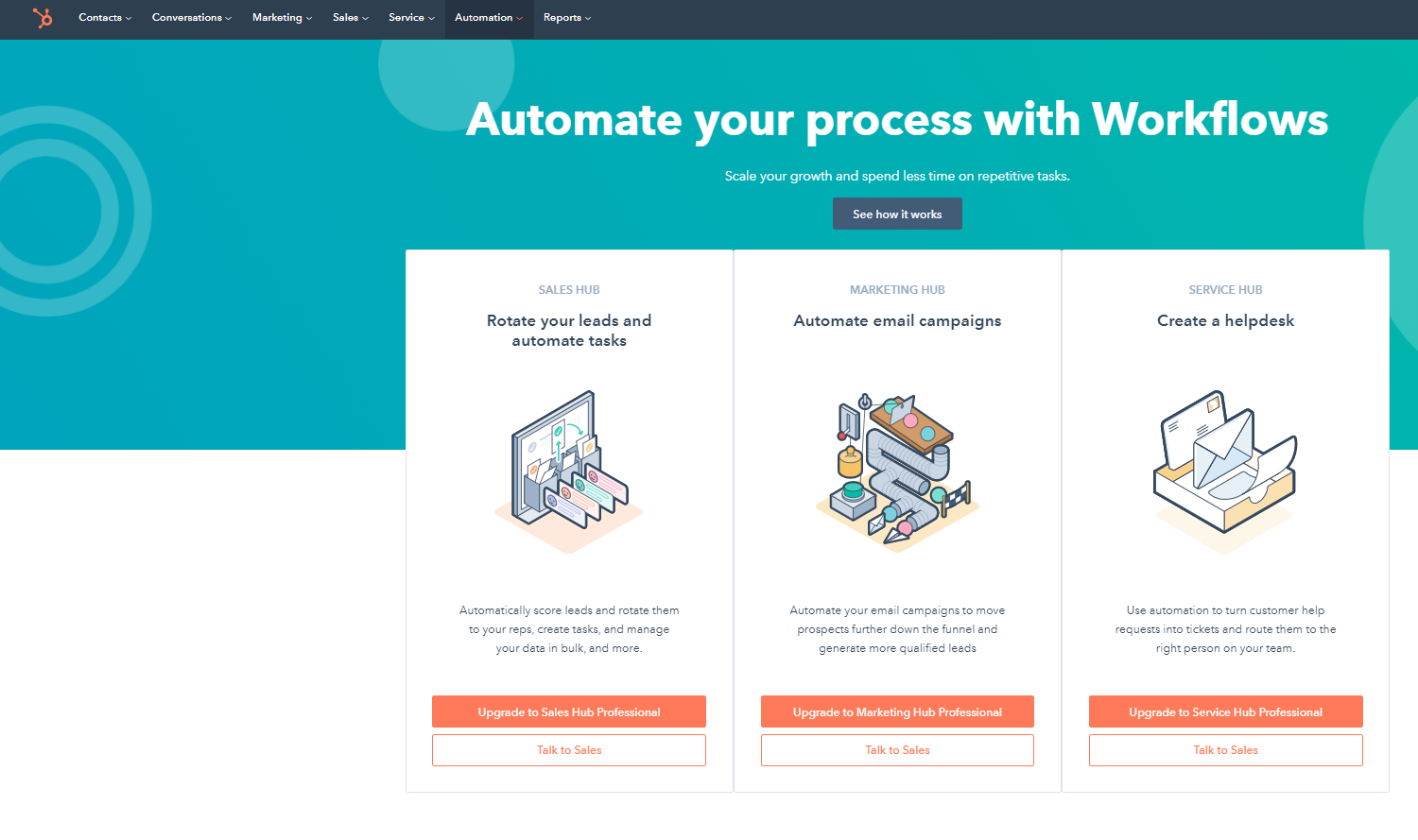
Just like you in the above screenshot, the automation tools are not available for the free version. You will have to upgrade to the professional version if you really need to take advantage of the automation. So clearly automation of tasks like email campaigns, rotating leads and other sales tasks is the major feature you will miss out if you only stick to the free version.
Use Cases
HubSpot sales can be used by both small businesses and big companies to automate their sales tasks. It all depends on how big your sales team is. If you are an individual without a team, you will be good to go with the free version. But if you find it important to do some bit of automation, you may upgrade to the starter version. For small businesses with a sales team that are less than 5 people, you can start with the starter version and upgrade to the professional version when the team gets bigger.
For businesses with sales teams more than 5 members, the professional version is the most ideal for such a team. This is the version that has all the automation features that you would need to automate most of the sales tasks. The enterprise version is ideal for bigger companies that have bigger sales teams (10 and above). A big company would not really feel the pain of having to pay $1200 per month for as long the software is doing a good job in easing the process of marketing.
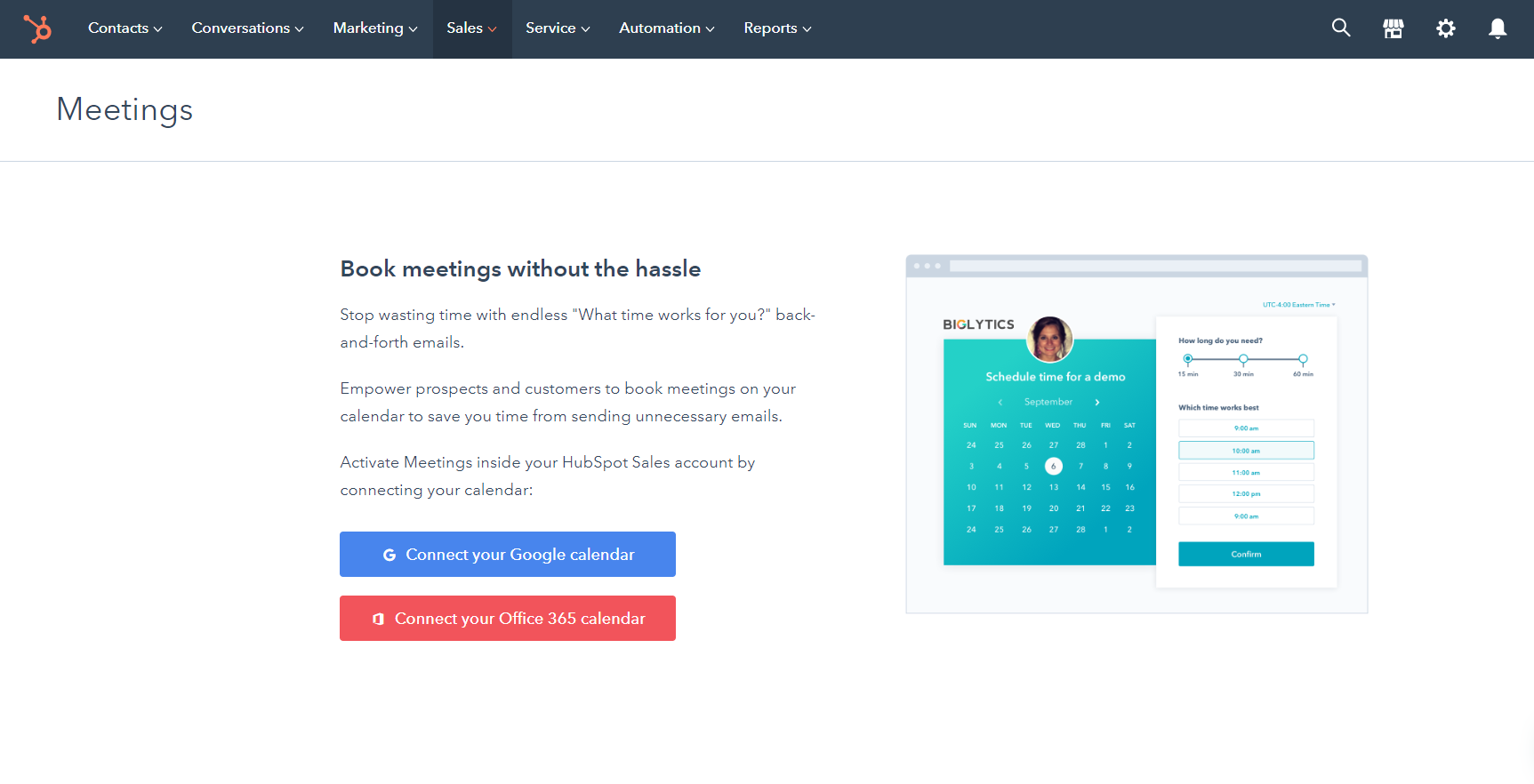
- Social media marketing where you schedule content and have it post in various social media platforms at the same time
- It can also be used as a web analytics tool for your website to monitor the behavior of people that visit your site and use that information to make sales and marketing decisions
- It can be used for customer support purposes. You can integrate some customer support tools like live chat into your website using HubSpot
- It can also be used for search engine optimization to improve the performance of your traffic in search engines
- HubSpot sales can also be used to book meetings with prospects to ensure you don’t forget important appointments with your potential customers
Similar Competitors
Company Profile

HubSpot is an American company that develops and markets software for inbound marketing, sales automation, and customers relations services. It was founded in 2006 by Brian Halligan and Dharmesh Shah at MIT. From 2006 till today, Brian Halligan has been the CEO of the company. HubSpot was able to grow its revenue from $255,000 in 2007 to $15.6 million in 2010 which was significant milestone towards the growth of the company. The company annual revenue of HubSpot by end of 2019 was around $674.9 million. They currently hire over 3000 employees that are mainly software developers and marketers.
FAQ
If you have any questions, you can visit their support page to contact their support directly.
HubSpot is unique because first of all it combines many other business aspects like marketing, CRM alongside sales all in one platform. The platform is also mobile friendly which is something that many marketing and sales tools struggle with.
HubSpot only becomes expensive if you don’t use it right. But brands that have used this platform to its full potential have got huge returns with little investment in marketing and sales. All you need to do is choose a pricing plan that fits your business budget and strategy. Don’t go for the enterprise version if your business doesn’t have a big budget for sales and marketing
Staff Review
Specification: Hubspot – Sales Automation Software
| Deployment Type | Wordpress Plugin, SaaS |
|---|---|
| Devices Supported | SaaS |
| Basic Features | CRM integration, Data import/export, Gamification, Open API, Scheduling, Social integration, Tracking |
| Email Marketing Features | 3rd Party Integrations, Advanced Analytics, Advanced Email Sending Features, Basic Analytics, Database Management, Email Autoresponder, Email Broadcasting, Email Templates, Social Media Integrations, Workflow Management, WYSIWYG Email Builder |
| Pricing Model | Annual Subscription, Freemium, Monthly payment |
| Support Provided | Email Support, Phone Support |
User Reviews
Be the first to review “Hubspot – Sales Automation Software” Cancel reply
You must be logged in to post a review.
This site uses Akismet to reduce spam. Learn how your comment data is processed.

$0.00

















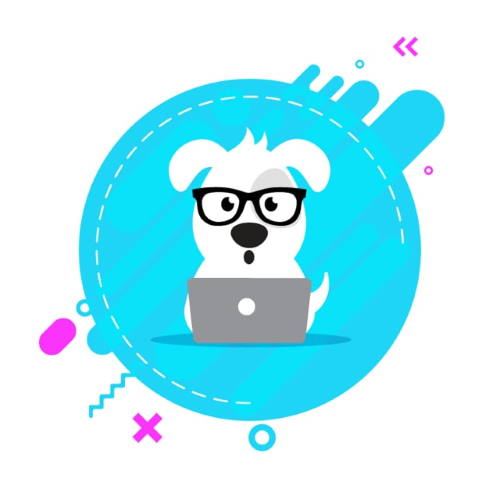



There are no reviews yet.