
Canva – Online Graphic Design Software
$0.00
Canva
When it comes to graphics design software, there would be no doubt that Canva would top the list of software to review. With its fantastic drag and drop tools features, Canva offers a variety of custom and built-in designs for its users. It provides a simple interface to the users so that they can create anything from a Facebook cover to a well-designed business card, to logo design as well as social media images. In this review, we’ll see what works with Canva, and what doesn’t or what it lacks.
Recent Deal

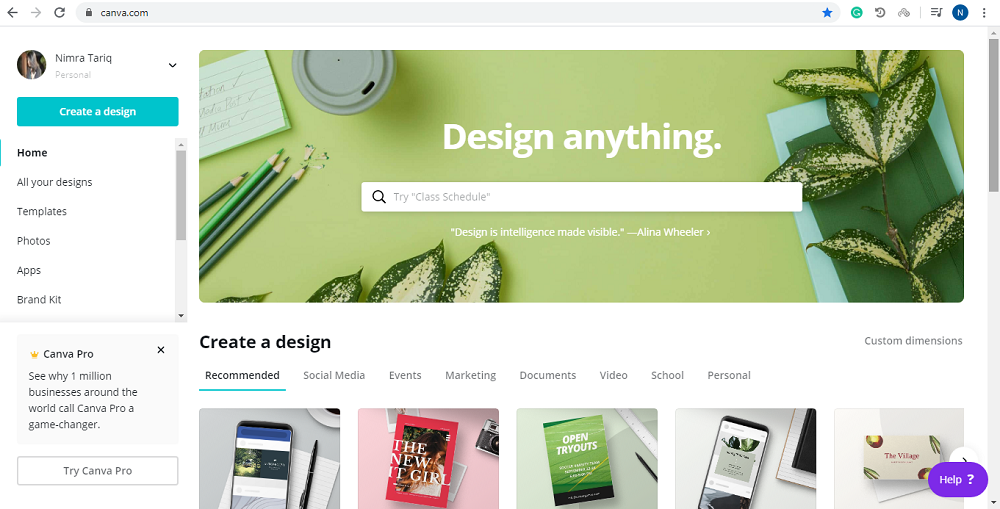
Signing up for an account on Canva is free and very easy. After you have successfully signed up for a Canva account, the next step is to log in to your account. You will see a simple menu on the dashboard. After logging in, scroll the right menu bar to select the option that fits your requirements perfectly. It contains a variety of templates and images. You have to choose the option, “create a design” if you want to create any cover, business card, logo, or any other graphic. After selecting your choice, you have access to different drag and drop tools, images, and text to create your design. The best part is, Canva provides you the option to add any image from any source. You can find an image for free on Pixabay, then you can download it from there and upload it to Canva to use it in your template.
Get Our List of Must-Have Free Software Tools

After signing in to Canva, you will notice that there are many options available for you. We’ve noticed in following the Canva team that they are dedicated to as well as prioritize providing ease for its users. We ensure that by using Canva, anyone with basic computer knowledge can create logos and covers. Despite the enormous list of options, it has a straightforward interface. We believe that everyone will appreciate this simplicity even if a user is not adopted to SaaS tools. Canva also features reasonably simple pricing as well. It offers a team plan which can increase the value of the product among multiple team members.
Pricing
Lowest Priced Plan: $12.95 / month (paid annually)
Highest Priced Plan: $119.40 / year
The pricing begins with a tremendous amount of benefits. Let’s have a look at all of this. The premium feature of Canva allows you to create animated graphics that you can download as a GIF or MP4 formats. In addition, you have the option to download your created images with a transparent background. You can resize your image according to your requirements and invite your team members to your profile by giving them access to your projects. Also, you will get 500+ fonts, 20,000+ templates, 1,000+ downloadable fonts, 100 GB of image storage capacity, access to a 4 million images and photos collection, and unlimited folders creation and organization.
Features & Benefits
PROS
- Up to 5000 free graphic templates available
- Up to 1GB of storage available in the free plan
- Access to over 10,000 free images
- Option to invite the team members in the free plan
- Unlimited logins
- Unlimited design options
- The benefit of designing the covers, flyers, magazines, and much more
- The benefit of creating LinkedIn and Twitter headers
- Up to hundreds of free fonts available
PROS (for the Premium Plan)
- Up to 500+ premium fonts
- Up to 20,000+ premium templates
- Up to 100GB of data storage capacity
- Up to 40,00,000 images
- Access to create unlimited folders
- Access to set the image quality
- Access to create media files
- Access to download the files as Gifs
- Access to resize the image
One significant difference between Canva and other graphic design platforms is that Canva allows you to create your image with the drag and drop tools. It is a fantastic feature that helps people to create their custom designs with only basic computer knowledge. No one has to be a pro graphic designer to create a logo or design by using Canva. It is also helpful for people who want to create a unique design within the minimum duration.
CONS
- You have to upload any external image first on Canva, to add it on your image
- The mobile application of Canva does not work like the desktop version
- There is no ruler feature in the tool
- The graphics in the Free version are very simple that you may not actually want to use them
Most of the automated graphic design tools have a limited number of features, which seem to continue to decrease with time. We feel that Canva is not one of that ordinary graphic design software tools found on Cnet Download Dot Com. Canva provides its users a generous amount of tools and options, and it keeps on improving with every passing year. You can create social media covers, banners, headers, tags, and much more, using Canva’s will give you a very straightforward experience.
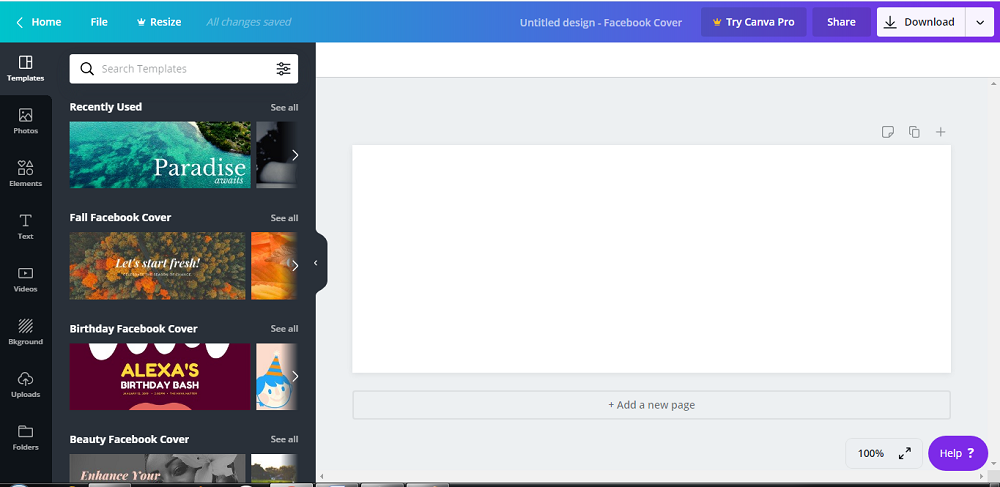
For a free tool, we want to ensure that we highlight the options like free images, templates, photos, and much more, as shown in the picture. You can see that Canva has a very user-friendly dashboard. You can select any option or choose any template or background for designing your social media cover or any other image. After setting a perfect backdrop, you have the opportunity to select as many pictures as you want or choose any text format according to your preferred style. In addition, you can create folders to organize your designs and images. Canva is so far one of the easiest to use and reliable graphic design software from my experience.
Use Cases
There are numerous use cases for local businesses. The primary reason for using Canva for small business graphics is because it is effortless and easy to use. There are many services and tools in Canva that are free to use. You may observe some of the graphics are not up to the mark, but the fact is, small businesses don’t require intricate designs. Therefore, Canva is the top priority for many small, growing companies. The Free plan in Canva is suitable for a very new business. However, there are some sophisticated styles that you can get using its premium features. Also, Canva doesn’t demand much from its users. You can get the premium features at very nominal rates per month or per year.
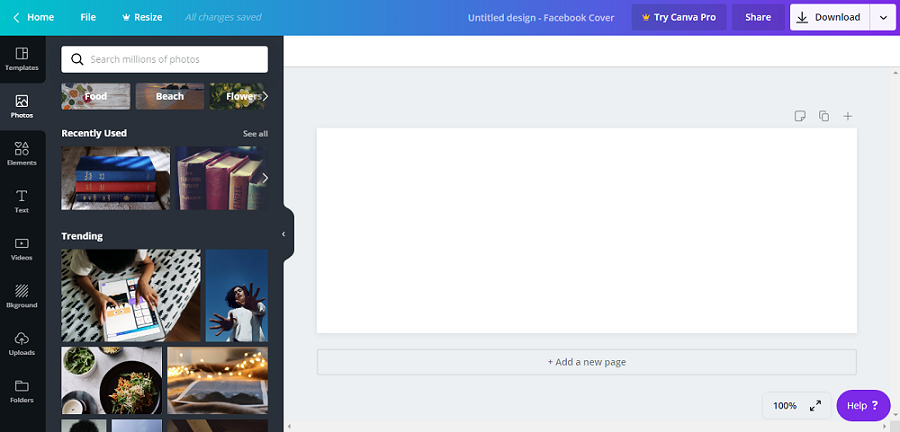
- Utilize the team functionality to collaborate on designs with your teammates or coworkers
- Wedding planners can use Canva to make fancy wedding invitations
- Social media marketers can make quick images and animations for Facebook, Pinterest, and Instagram
- The web designer can craft engaging images for all types of websites, with almost any image size
Similar Competitors
Easil
Easil is a competitor with a relatively lower price point than Canva. It offers more up to date templates as well. However, it has some drawbacks as well when we compare it with Canva, like, it gives you limited access to the photos and images. Also, it has not a sophisticated layout as compared to Canva.
Crello
Crello is also a competitor of Canva in terms of designing graphics and digital assets. As in Canva, there are limited tools available that you can use while designing your image; this is not the case with Crello. It provides the same number of templates that Canva offers to its users. However, the drawback is that it can't compete with Canva on pricing. If you are facing some design restrictions on Canva, it might be still worth the investments that you are paying there, because you have to pay more if you want to use the additional features in Crello
Company Profile

Melanie Perkins, Cameron Adams, and Cliff Obrecht founded Canva in 2012.
Canva headquarters is located in Surry Hills, Australia. Melanie Perkins is the CEO of Canva. Canva is used in 179 countries across the globe and has over ten million users. In addition, every hour, people use Canva to create tens of housands of designs. The founder was working on the idea since 2007 when she, with her boyfriend invented a design system for designing school books. Later on, it has turned out to be the genesis for creating Canva.
FAQ
If you have any questions, you can visit their support page to contact their support directly.
Yes, Canva provides support for your events. It provides the support of image credits, print discounts, complimentary access to the pro version of Canva, Canva branded shirts, Canva branded hoodies, Canva branded bags, and venue space if you are organizing in Sydney or Manila.
If you have no longer access to your Canva pro account, you can save your designs by contacting the customer support center. You can send them a mail regarding your issue and they will help you in resolving your issue.
Staff Review
Specification: Canva – Online Graphic Design Software
| Deployment Type | Wordpress Plugin, SaaS |
|---|---|
| Devices Supported | SaaS |
| Basic Features | CRM integration, Data import/export, Gamification, Open API, Scheduling, Social integration, Tracking |
| Email Marketing Features | 3rd Party Integrations, Advanced Analytics, Advanced Email Sending Features, Basic Analytics, Database Management, Email Autoresponder, Email Broadcasting, Email Templates, Social Media Integrations, Workflow Management, WYSIWYG Email Builder |
| Pricing Model | Annual Subscription, Freemium, Monthly payment |
| Support Provided | Email Support, Phone Support |
User Reviews
Be the first to review “Canva – Online Graphic Design Software” Cancel reply
You must be logged in to post a review.
This site uses Akismet to reduce spam. Learn how your comment data is processed.

$0.00













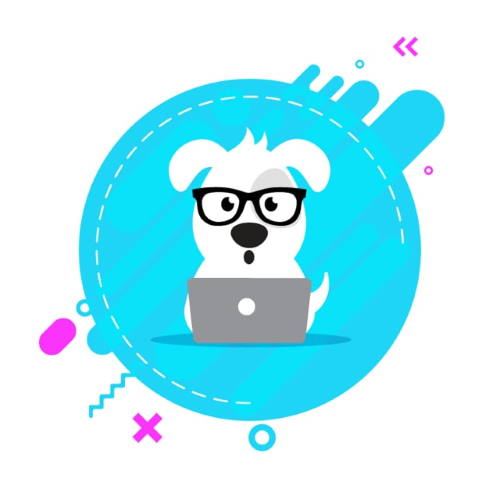






There are no reviews yet.