
MailChimp – Email/Omnichannel Automation Software
$0.00
- Multiple integration options with your current online presence.
- The most native integrations of any tool, anywhere. With most Wordpress plugins integrating with MailChimp
- You can import your own email templates.
- Access to complete comparative metrics.
- Easy-to-navigate navigation - optimized by renown UX designers.
- Having a membership-based site can be difficult.
- Mailchimp has the right to suspend or cancel your account, easily and quickly.
- MailChimp early-stage pricing can feel expensive for some businesses.
- In 2020, MailChimp removed unlimited autoresponder sequences for the free plan. You now only have access to 1-state autoresponders.
Mailchimp
Discussing MailChimp isn’t such a irony, especially for small business email marketing, some of which are commonly quick quick to pick Mailchimp. The beauty of this software is that it offers a free plan that allows users go on a sending spree of emails on a daily, as well as a monthly basis with a 2,000 email per day limit. This is simply amazing because we found only a few other software with this feature. In this audit, we are going to take a look at the reasons why Mailchimp is a better choice for small businesses and possibly even for some larger businesses or enterprises.
Recent Deal

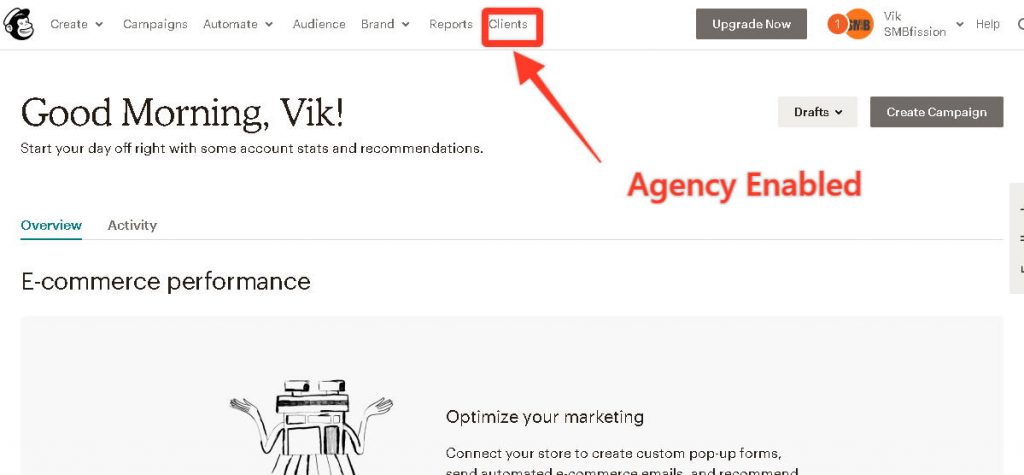
The signup process for Mailchimp is free and and straightforward, after you register, you’ll be asked a few questions of what you’re trying to do or what your business is about. I think it’s best to just skip these questions and get started putting your campaigns together. Once you get to your dashboard, you’ll want to access your “settings” and be sure that you connect your personal domain, including verifying your “sender” email address, as well as the DKIM and SPF keys (here’s their article for guidance on how to do this). MailChimp provides guidance with all of these things so as long as you know how to access your domain registrar it should be simple and we found the process to be quick.
Get Our List of Must-Have Free Software Tools

Once you’ve verified your sending domains, new as of 2020, you can also verify a subdomain to create landing pages. For MailChimp, the landing page addition adds a huge boost to the value that they offer because what MailChimp has effectively done is make it unnecessary to pay for a website or even have a website. You can use their simple drag and drop landing page builder to satisfy that need; whether it’s for collecting emails or even for just sharing content / or a sales page. We predict that this feature won’t forever exist in the free plan… due to the fact that as of 2020 MailChimp removed unlimited access for the autoresponder feature; limiting one’s use of the autoresponder to just the first email without upgrading to the paid plans.
Pricing
Lowest Priced Plan: $9.99 / month (paid annually) for 500,000 emails per month.
Highest Priced Plan: $299/ month (paid monthly) for 3 million emails + all premium features
The pricing begins with 500 contacts for $9.99; as well as the model for their pricing is almost exclusively based on contacts that occupy their database. This model tends to be more common among sales/CRM tools which offer email marketing, but I think the idea is so that it forces you to think “lean” about which contacts and email addresses you have in your database of contacts. The next tier jumps to $29.99 for 2,500 contacts… which we feel is a bit much for only 2,500 contacts. Just think, if you’re a small business, you’ll probably send 1-2 emails per week, per subscriber… so you’re paying $29.99 for 15,000 or so emails… which means you’re paying essentially $2 per 1,000 emails, so long as you’re making use of those emails. That’s not a lot of money… only as long as you’re making use of your email list.
Features & Benefits
PROS (for Free Plan)
- Up to 10,000 emails per month provided free.
- Email automation engine with 2,000 contacts in use at any given time.
- Template library of email creatives.
- Postcard (snailmail) sending.
- Several integrations with services like Woocommerce.
- Email personalization.
- Works with third party apps such as Mail Connect.
- Domain verification.
- Behavioral targeting (up to one email for automations – *as of 2020)
- Customizable Sign-up forms.
- (Only one) Contact list.
- WordPress integrations.
- Email support (for only the first 30 days).
PROS (for the Highest Premium Plan @ $299/month)
- up to 3 million emails.
- Retargeting ads.
- Social posting and scheduing.
- A/B testing.
- Dynamic content (essentially this means variable content in the email based on variable factors).
- Send-time optimization.
- Unlimited automation usage.
- Heat Map reporting.
- Advanced analytics.
- Location reporting.
- Landing page builder.
- Chat integration.
- Dedicated IP included.
- Good business reputation
- Predictive analytics and improved targeting.
- No daily send limits.
Speaking from the standpoint of a newbie, what we love about MailChimp is that it was obviously tailored for the newbie tech user and small business owner. Evidence of that can be seen based on their clean and limited menu options. Their drag-and-drop email builder has been a solid companion of their SaaS for some time, creating emails and email templates that pretty much predictably render the same, every time. Kudos to our Mailchimp dev team friends for making a solid and easy to use tool – which is fully available in the free plan as well.
After you connect your domains, creating a list, formatting the fields of that list, and creating your first email will be your next move. It will make sense to create an automated “welcome” email, but don’t make an email that says, “Hi, welcome to <<my company>> … yadda yadda yadda….” You’ll want to immediately use that moment to create value. We found that even with a test panel of our less technologically-inclined testers, they were able to do this pretty quickly. There was a learning curve however, so just have that in mind that it will take you a little longer to understand all of the options with the first email.
CONS (for Free Plan)
- Limited email automation.
- May have less specialized features than some other tools, but the tool is easy to navigate
- All new accounts will only be allowed 1-step automation.
- Businesses can no longer make multi-step autoresponders in the free plan.
CONS for Paid Plans:
- High cost subscription plans
- Having a membership-based site can be very tough
- Account can be suspended anytime
- The interface can be a bit cumbersome to some users
It’s important to note some of the recent limitations of MailChimp for the free plan, which include the fact that in 2020, MailChimp limited the autoresponder to one email as well as only one list. These losses aren’t the end of the world, but they are definitely convenient for businesses who have no yet reached the number of records necessary to move onto a paid plan. In any sense, after creating a list, your welcome email, and a template or two for weekly campaigns, it’s likely going to take a few hours max to figure out all of the little intricacies of the platform and to get those campaigns setup.
MailChimp has really evolved from just being an email marketing provider, to now being a fully omnichannel marketing engine – with its latest features including surveys (included in the free plan), landing pages (included in the free plan), retargeting ads (paid tiers only), direct mail (available in the free plan), various testing and optimizing sending features (premium plans), and a lot more.
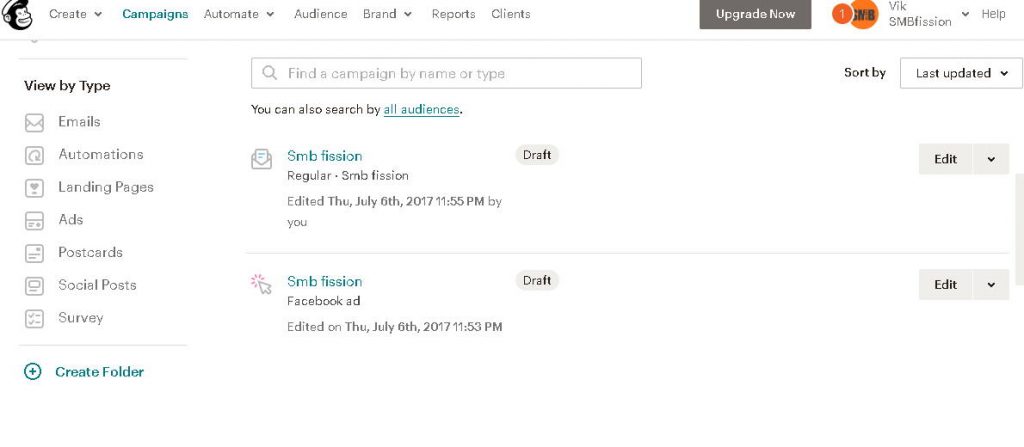
The real question remains that in the sea of email marketing and automation tools, whether or not MailChimp be a good fit for one’s business. In the end, it’s simple interface and robust features should really only be invested in if someone can really take advantage of all of these features, as they’re no doubt going to cost a premium price, even tough they’re not the most expensive platform on the market. It seems like MailChimp’s strategy to combine the tools of various platforms maybe effective if one is paying for all of these features separately. However, despite the robust features, we were a little disappointed that MailChimp still doesn’t have the most robust email automation tool on the market. As such, as an email marketing tool we can’t say that it’s the most attractive tool, even if it might be user-friendly for non-technical businesses.
Use Cases
MailChimp is simple and can be utilized for almost all needs for a small business. One has access to its API so a small business can hire a developer to even customize MailChimp for their own unique needs. Here’s some use cases that we thought of for using MailChimp, especially with their free plan.
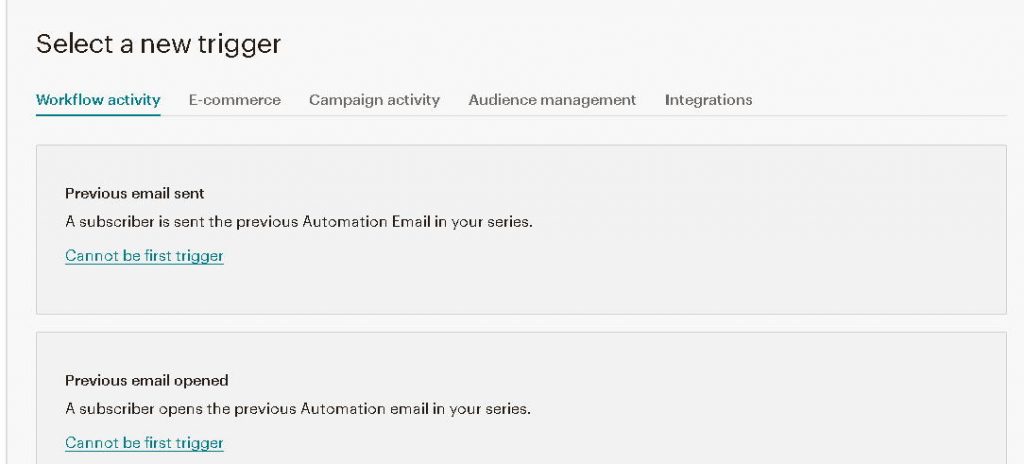
- Perfect for small businesses who want to depend on automations and journey flows for most of their messaging; with 2000 emails per day, most small businesses are not likely to surpass this amount.
- Small businesses can use MailChimp to send automated opt-in emails, this is perfect for utilizing an ebook, coupon, or other promotion to capture leads.
- Use the landing page builder to create simple and easy to develop landing pages with no code require. They even give you access to use a free cname/own domain with your landing pages for a professional look. They make great landing pages for simple offers.
- Agencies who want to offer their clients email marketing services can capitalize on MailChimp’s free agency tools which essentially allow one to log into any of their clients’ accounts, seamlessly.
- While MailChimp doesn’t have an email automation workflow manager like Sendinblue, their autoresponders are very easy to use and have a clean look. They also allow for additional automated targeting or retargeting options.
- Their best feature is their number of integrations with third-party tools, take advantage of them widely, you can even use MailChimp to pull data from 1 tool, to carry it over to another tool which may lack an integration. You would only be able to do with up to 2,000 records (for free).
Similar Competitors
Company Profile
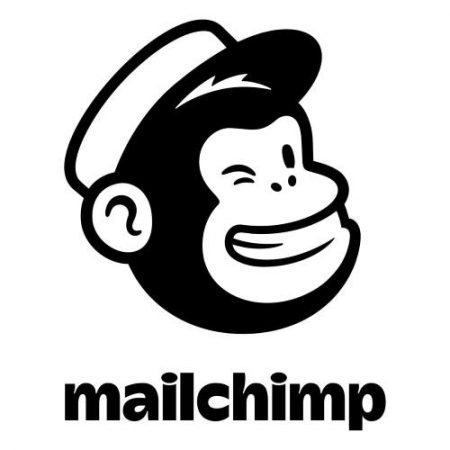
Mailchimp was founded in 2001. The platform is a trading name of its operator, Rocket Science Group, an American company founded in 2001 by Ben Chestnut and Mark Armstrong, with Dan Kurzius joining at a much later date. It gave small business owners who lacked the high-end tools and resources of their larger competitors access to technology that empowered them and helped them grow. Mailchimp is currently expanding its presence beyond email and into the world of print. The Atlanta-based marketing platform has acquired Courier, a small London-based media company focused on educating entrepreneurs and small businesses. Founded in 2013 by Jeff Taylor, Courier’s 12-person team produces a bimonthly magazine, newspaper,newsletter podcast and various events. We here at B3Ware are watching this email marketing automation magnate as well.
FAQ
If you have any questions, you can visit their support page to contact their support directly.
The Free plan includes up to 2,000 contacts and 10,000 sends per month, but the limitation here is that users can only send 2,000 mails per day. Also, a lot of basic email marketing features are now shifted to higher pricing plans, which means you’ve to pay a lot more to do the essential things for your email marketing. In addition yo this you have to pay for “audiences” even if they aren’t subscribed to your email list.
The API does allow for webhooks to be used, but it might be easier to use a service like Zapier to do webhooks.
Staff Review
Specification: MailChimp – Email/Omnichannel Automation Software
| Deployment Type | Wordpress Plugin, SaaS |
|---|---|
| Devices Supported | SaaS |
| Basic Features | CRM integration, Data import/export, Gamification, Open API, Scheduling, Social integration, Tracking |
| Email Marketing Features | 3rd Party Integrations, Advanced Analytics, Advanced Email Sending Features, Basic Analytics, Database Management, Email Autoresponder, Email Broadcasting, Email Templates, Social Media Integrations, Workflow Management, WYSIWYG Email Builder |
| Pricing Model | Annual Subscription, Freemium, Monthly payment |
| Support Provided | Email Support, Phone Support |
User Reviews
Be the first to review “MailChimp – Email/Omnichannel Automation Software” Cancel reply
You must be logged in to post a review.
This site uses Akismet to reduce spam. Learn how your comment data is processed.

$0.00
















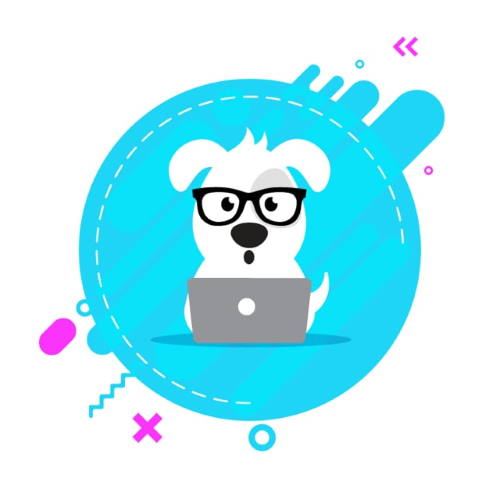






There are no reviews yet.