
Later – Social Media Management & Automation Software
$0.00
- 30 posts per social media in the Free plan
- Auto publish feature for business profiles
- Linkin.bio feature made free for all plans
- Saved captions feature to store hashtags for future use
- Feed preview option
- Instagram analytics and hashtag suggestions for paid plans
- Images must be less than 5mb for the free version
- Does not have option to upload media from Google Photos
- Auto post feature only limited for business profiles
Later: An introduction
Whether you manage a small business or a bustling social media image, life can get busy. If only we could do our social media image planning later! Later, previously known as Latergramme, is the answer to your prayers. Later is a social media scheduling app initially designed for Instagram only, but it can also be used for Pinterest, Twitter, and Facebook.
The goal of this platform is to help you plan your social media posts in one sitting so that you have time to handle other things at other times. Once you streamline your social media strategy, it paves the way toward more success, presence, and sales. In this review, we present before you our honest opinion on Later and why we think it’s a great solution for influencers, bloggers and small businesses.
Recent Deal

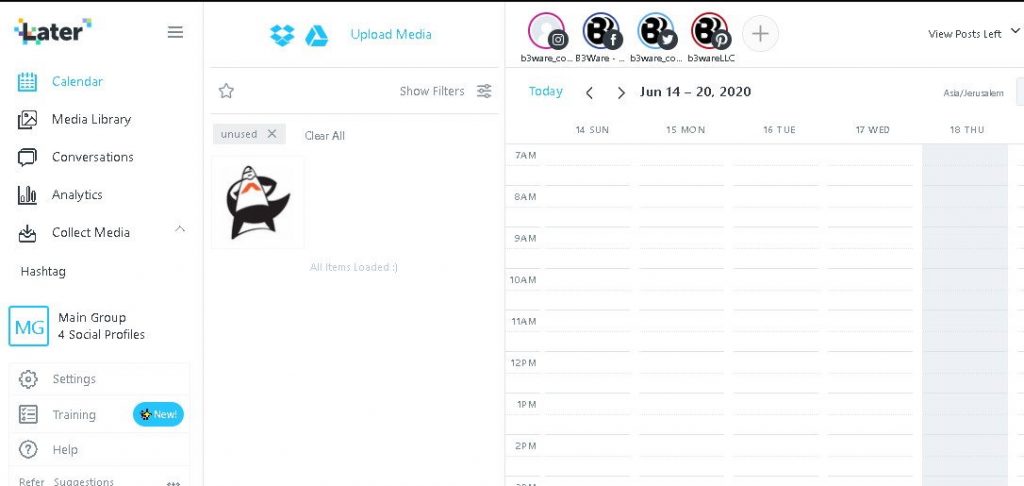
It might sound like a bit of a hassle, but Later works best if you have both the desktop and the mobile app. To get started, simply create an account with your credentials, name, email, and password. After that, you are taken to a page that prompts you to connect your Instagram profile to the platform. If you are concerned about the security of your account this is the moment of truth; Later is a third-party app after all, but it doesn’t post your information unless you authorize it to. Instagram will ask for permission from you to grant access to Later through a pop-up prompt, but after that the process is pretty simple. You are immediately taken to your dashboard after the setup, which looks a lot like a calendar or planner. Later also will prompt you to download their mobile app from the App Store or Google Play Store so that it can send you push notifications on your phone.
Get Our List of Must-Have Free Software Tools

Now that you are on your dashboard, notice the features on the left menu: Calendar, Media Library, Conversations, Analytics and Collect Media. There are three ways to select or upload a photo you want to post on your Instagram, from Dropbox, Google Drive or directly from your computer. However, if you enjoy mobile photography and like the experience of uploading directly from your device, then you might find uploading from these sources a hassle. We might have enjoyed an option to upload from Google Photos, for example, so that what gets automatically synced from our phones could directly be uploaded on Later. After you’ve uploaded some photos, they will appear in the Media Library.
To schedule a post, simply drag a photo to the date and timeslot you want it to be posted at. Like an important date on the calendar, the post will now sit at the designated timeslot, waiting for its turn to be posted. On the selected date and time, you’ll get a push notification on your phone to do the deed. The app will let you put some finishing touches to the post, add hashtags and a caption before you post. This feature happens to be Later’s selling point, letting small businesses and influencer focus on actual content creation rather than posting content. When you’ve planned everything in advance, a lot of that stress is gone!
Pricing
Lowest Priced Plan: $7.50 / month (billed yearly) for 1 profile and 100 posts per social platform
Highest Priced Plan: $41 / month (billed yearly) for 5 profiles per social platform and unlimited posts
A free plan is better than a free trial! Later’s free plan is “free forever,” allowing you to sync one profile per social platform (they have Instagram, Twitter, Facebook and Pinterest; so one for each) and 30 posts a month per platform. We believe this to be the best plan for an individual user who wants to post to their social media at least once a day. For a very small business or brand that’s just getting started, the Instagram Analytics and Linkin.bio features are available in a “Lite” version. With this plan, you can also upload unlimited media, have access to the Visual Instagram Planner that lets you check out the look of your feed and Saved Captions. Along with their Free plan, there are four other paid ones to suit the needs of your venture. Later Plus offers the lowest price of $7.50 a month with 100 posts per social platform as well as some additional features. The Brand package, targeted towards larger brands and agencies, is priced at $41 a month, giving the business unlimited number of posts, 5 users and some killer features such as Instagram Best Time to Post and auto generated Hashtag Suggestions.
Features & Benefits
PROS
- Free plan provides 30 posts per social media platform
- Auto publish feature
- Calendar feature that clearly shows which post is scheduled when
- Easy drag-and-drop feed preview
- Saved captions feature to store hashtags and other texts for future use
- Mobile push notifications
- Feed preview to see what your Instagram feed will look like
- Instagram analytics for a quick look at what works best for the audience
- Linkin.bio feature to help set up an Instagram shop for products
PROS (for the Brand Plan @ $41/month)
- Unlimited posts all on social media platforms
- Up to 5 profiles per platform
- Includes the best time to post feature for Instagram
- Linkin.bio feature in Standard mode
- Scheduler for Instagram stories
- Auto generated hashtag suggestions
- Can add more social profiles for an additional $5 a month
- Allows multi photo posts and video scheduling
- In app messaging and email
Perhaps the bravest move by Later was making the Linkin.bio feature free in all of its pricing plans since last year. Instead of changing the link in your bio manually every time you put up a new post, Later allows you to add links to each individual post and drive your traffic to the right place. As described on their blog post, the Linkin.bio feature is a landing page optimized for both web and mobile that looks just like your Instagram feed. Clicking on a picture will take your audience to a specific URL. This is a wonderful feature for a small business with a web store because they can now create an Instagram shop like the big brands do! Simply add the shop link of a specific product (say, a pair of shoes your Instagram model is wearing) and see how it appears in the attached Linkin.bio. This is also great for bloggers and vloggers because it takes your audience directly to your latest content. Now, the Linkin.bio feature is available in the “Lite” version for the Free and Plus plans, so the Instagram shop does not look as sophisticated. If yours is a brand or startup, you may consider an upgrade of your Later plan to get a professionally made landing page for your links.
CONS
- Images must be less than 5mb for the free version
- Does not have direct import option from Google Photos
- Auto post feature not included in Free plan
- Often logs user out of their Instagram
CONS for Paid Plans:
- Whether Free or paid, no plan supports auto publish for Instagram stories
Unlike some of its competitors, Later has a fairly generous Free plan that deserves recognition. However, we did find something a little misleading. The Auto Post option which is widely advertised on the Later website is not available for the Free plan. Another feature we would have liked is the option to pre-select Instagram filters if one chooses to use any, or perhaps even a built-in photo editor. The paid versions do have the provision of adding text to images, handling carousel posts and videos, but we would have liked a bit more leg room in the Free plan for filters.
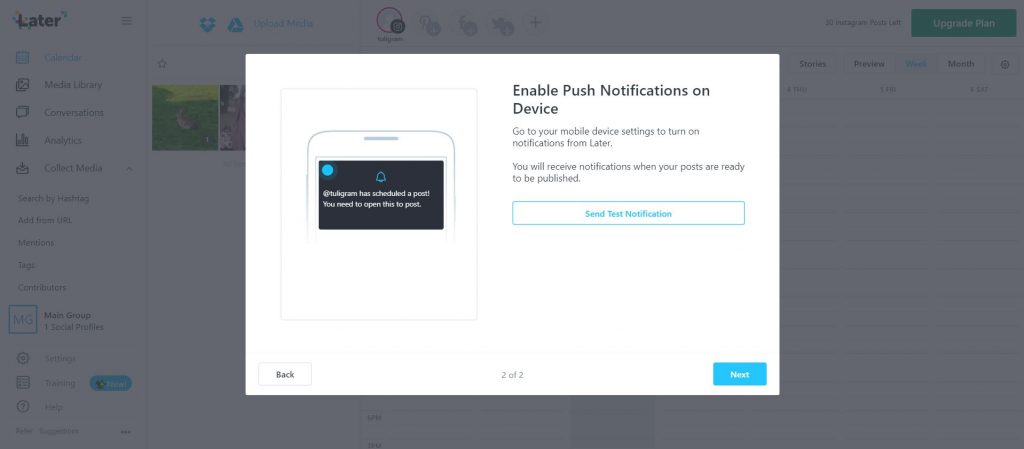
For Later, you absolutely need the mobile app to take care of your social media posts along with the desktop app. As you can see in the screenshot, you are prompted to install the mobile app moments after you open your account. We really like the look and feel of the mobile app, which can actually be used by itself if you want to. Another great feature in the mobile app that we like is the Instagram feed preview mode under Schedule>Preview that helps you visualize what your feed is going to look like. This is also available in the desktop app and is really handy for those who like to plan their Instagram feed keeping a specific colour palette in mind.
Use Cases
We feel that Later is a great tool for all your social media scheduling needs, especially if you are an influencer, blogger, or small business. The Free plan is an ideal match for individuals and fresh businesses because Later is quite user friendly. As one’s business or reach grows, they can easily opt for one of the paid plans which offer great value for money. Besides, the truth is that 30 posts a month per social media platform (Later supports four major ones) is more than enough for a person or brand that doesn’t want to get too insistent or repetitive. The smaller paid packages are also quite affordable for an individual influencer to use as their popularity is gradually increasing. Hence, for those whose businesses and blogs are projected to grow at a steady rate, Later can easily provide some saved time, ease of planning and a streamlined social media strategy.
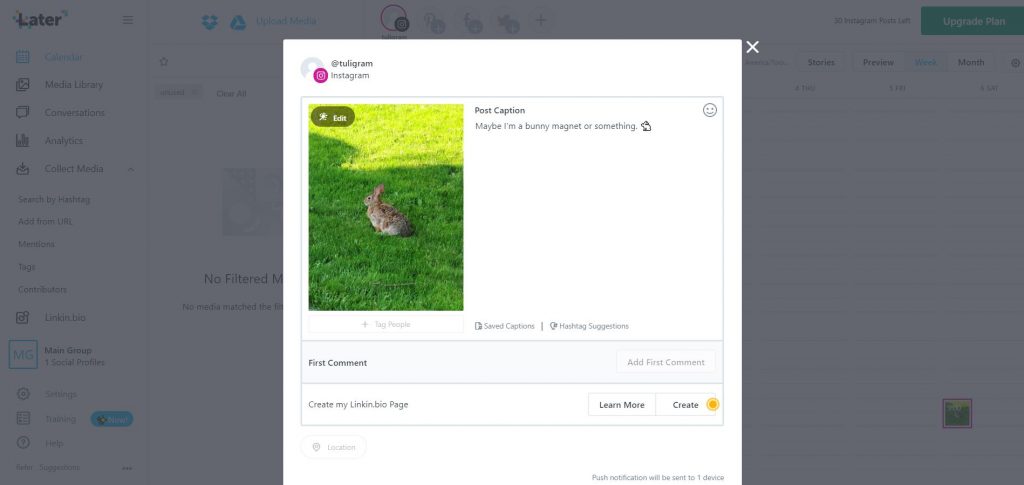
- Use the Instagram scheduler to plan which post appears on your feed on which date and time slot (assuming you would create 30 or less posts per month per social platform).
- The Free plan is perfect for individual influencers, bloggers and content creators; as well as new businesses as realistically, not many would require to post more than once a day
- Perfect solution for most local businesses that want an organic reach, and don’t miss their daily posts to keep clients in the know about their offers
- The Linkin.bio feature easily removes the hassle of manually changing the link to one’s content in the Instagram bio
- Excellent starter pack for those looking to start a business or public social media account
- Great tool for artists and influencers who maintain a specific colour palette or aesthetic in their Instagram. The feed preview option lets you look at the look and feel of your feed before you post
- Captions can be saved and reused, which is handy for popularly used hashtags or custom brand hashtags
Similar Competitors
Sked Social
Similar to Later, Sked Social also markets itself primarily as an Instagram scheduler. It supports Instagram, Twitter and Facebook post scheduling. However, unlike Later, this platform comes with a 7-day free trial instead of a Free plan. Moreover, its plans start at $25 a month. As it is a fully paid platform, there are some major differences and extra features that Sked offers, including an in-app photo editor with over 60 filters.
Buffer
Buffer is chiefly for Twitter scheduling, but it also supports Pinterest, LinkedIn, Facebook and Instagram. The free plan comes with support for 3 social media accounts, one user and 10 posts. The paid plans start from $15 a month. Like Later, Buffer also has the provision of creating the link in bio, and also does not allow multiple users in the free plan. However, Buffer doesn’t have a visual feed planner since it was initially targeted towards Twitter.
Company Profile

Previously known as Latergramme, Later was founded by Cindy C. Chen, Matt Smith, Roger Patterson and Ian MacKinnon in 2014. This seed funding, for profit company now boasts 2 million users worldwide. Their total funding stands at $1.3 million. In their Fall 2019 update, Later made the brave decision of making their Linkin.bio feature free for all their plans, which has helped them stand out amongst competitors.
FAQ
If you have any questions, you can visit their Help Center for curated answers to most common problems.
Yes it is possible to automatically publish to Instagram. However, the user needs to switch to an Instagram business profile first. Automatic publishing is not available for personal profiles.
Also, since Later uses the Instagram Graph API for publishing posts, the autopublish feature is safe and secure.
With the Free plan on Later, photos and videos of up to 5MB can be uploaded. The limit is up to 20MB for paid plans.
Specification: Later – Social Media Management & Automation Software
| Deployment Type | Wordpress Plugin, SaaS |
|---|---|
| Devices Supported | SaaS |
| Basic Features | CRM integration, Data import/export, Gamification, Open API, Scheduling, Social integration, Tracking |
| Social Media Features | Auto Like or Follow, Automated Post Scheduling, Facebook Integration, Instagram Integration, Linkedin Integration, Pinterest Integration, Social Analytics, Social Calendar, Topic Idea Discovery, Twitter Integration |
| Pricing Model | Annual Subscription, Freemium, Monthly payment |
| Support Provided | Email Support, Phone Support |
User Reviews
Be the first to review “Later – Social Media Management & Automation Software” Cancel reply
You must be logged in to post a review.
This site uses Akismet to reduce spam. Learn how your comment data is processed.




















There are no reviews yet.