
Crowdfire – Social Media Management Software
$0.00
- Unlimited article curation provided free
- Unlimited image curation
- Hashtag recommendations
- No competitor analysis
- No video post support
- Just one account linked
Category: Social Media Marketing Management | How We Review
Crowdfire
With the vast number of social media management tools available and Hootsuite’s popularity as well as other formidable competitors, Crowdfire still finds a way to be a perfect match with its user-friendly interface, curation, and fair price. Crowdfire offers social media management to business owners, entrepreneurs, and individuals. In this review, we’re going to give clear and in-depth insights into why we believe Crowdfire is a significant solution for social media management alongside providing use cases to make the most of the solution.
Recent Deal

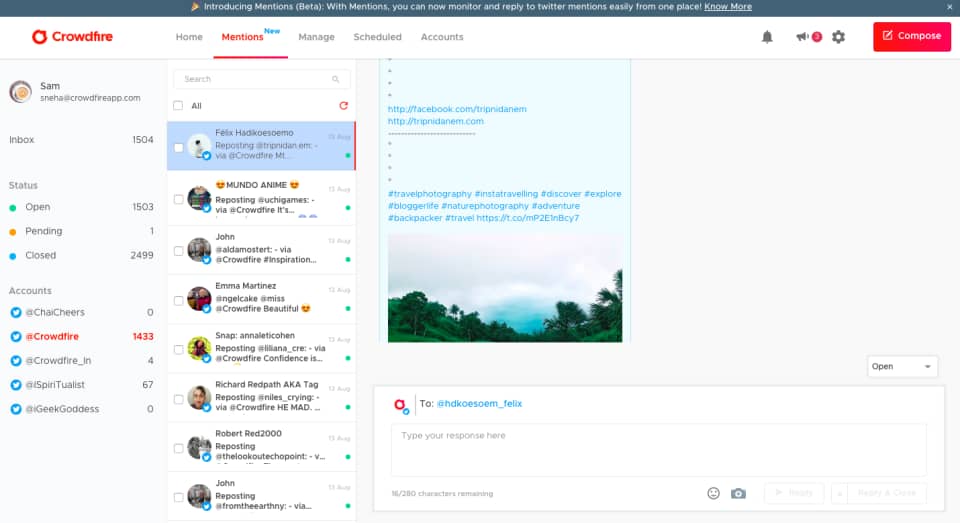
Now, ride along with me. Signing up for an account is free and straightforward. When you click on the sign up button, a menu bar will appear, follow the instructions, and successfully sign up for an account with ease. However, you will quickly notice the limited social media channels on the free plan (Facebook, Instagram, and Twitter) and other functionality you won’t get access to. This is similar to most social media management tools, so you will have to opt-in for a priced plan to get a better experience.
Get Our List of Must-Have Free Software Tools

Where Crowdfire used to excel was their Twitter management features. This feature tells you who to follow in order to grow your following and to unfollow those that didn’t follow you back. This made Crowdfire seem like a cool tool that allows you to expand on Twitter. But due to changes with the Twitter API, this feature was no longer there. They did replace it with a tool called Mention but to be honest, we don’t think this is worth paying for, because one could just reply from Twitter or Facebook directly.
Pricing
Lowest Priced Plan:$9.99/month (paid annually). Connect up to 10 social channels and 100 scheduled posts per account.
Highest Priced Plan:: $99/month (paid annually). Connect up to 250 social channels and 800 scheduled posts per social account and more.
The paid plan begin with 10 social accounts alongside 100 scheduled posts per account. This poses a good deal for small business owners, entrepreneurs, and individuals on a budget, which seems to be Crowdfire’s target market. It appears to be the right choice when compared to Hootsuite whose entry-level premium plan begins at $29/month, offering the same feature of 10 social channel integrations except that Crowdfire provided unlimited scheduled posts. But the thing that most small business owners, social managers, entrepreneurs, and individuals never get to exhaust are 100 scheduled posts per channel, per day.
Features & Benefits
PROS
- Unlimited article curation provided free
- Unlimited image curation
- Support content curation for your blogs, YouTube videos and Shopify shops
- Hashtag recommendations
- Support for multiple image post
- Chrome extension
- Auto tailored posts for each platform with a preview before post
PROS (for the highest plan (VIP) @ $99/month
- 50 accounts linked per social network
- 800 scheduled posts per account
- Custom posting schedule
- Supports 5 social networks
- Video posts support
- Bulk schedule post
- Connect up to 25 RSS feeds
- Email support
- Ad-free experience on mobile
- Support 20 competitors per social account
- Advanced analytics data for 90 days
- Social analytics data for 30 days
- Track mentions for your Twitter and Facebook accounts
- Sends replies to all mentions with images and gifts.
- Unlimited image and article curation
- Schedule post with calendar view
- Autotailored post for each platform
- Add & manage 2 profiles
- Add & manage 2 team members
One significant difference between Crowdfire and other social media management tools is obviously Crowdfire’s clean, easy-to-use interface. It offers a fair price rate that is better than the others. Crowdfire has focused on releasing loads of “cool” features; one of these is their chrome extension. A Chrome extension is essential as far as I’m concerned, and Crowdfire’s is pretty good. When you find something online, you want to share, click the toolbar icon, and an overlay appears, allowing you to post to various social networks, including Pinterest. It works, although there are sometimes issues with the extension grabbing post images. The web dashboard has most of what you might expect from a social media management plan. That includes monitoring of mentions, monitoring of new followers and unfollow, clicks on posts. Crowdfire also helps you curate content, both posts, and images, allowing you to connect an RSS feed to your blogs.
CONS
- Limited to 100 scheduled post per account for the free plan
- Just one account linked
- No competitors analysis
- No video post support
- No tracks mention
CONS for Paid Plans:
- Certain functions are still not available even with the higher tier options. For example, you need the Crowdfire app to post to Instagram unlike Hootsuite, Buffer, Coschedule and other social media management software.
- The dashboard is clean but confusing in how features are organized; certain terms are unclear as to what they mean in context.
- Even with their higher-priced tier, Crowdfire Twitter API no longers functions.
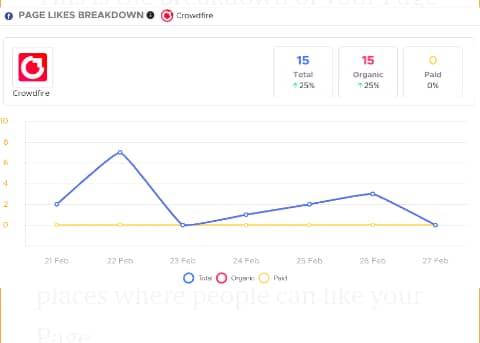
Use Cases
The use cases are varied and numerous, specifically for low-wage earners who want their social media activities handled efficiently but at a lower cost. The reason why Crowdfire is an ideal option for a small business owner, entrepreneur or social media managers is that it has a clean interface that is easy to use alongside a lower priced tier that is currently second to none. There are several features available to make you keep your timeline fresh with curated articles and videos. Crowdfire helps you to manage all your social media accounts all in one place.
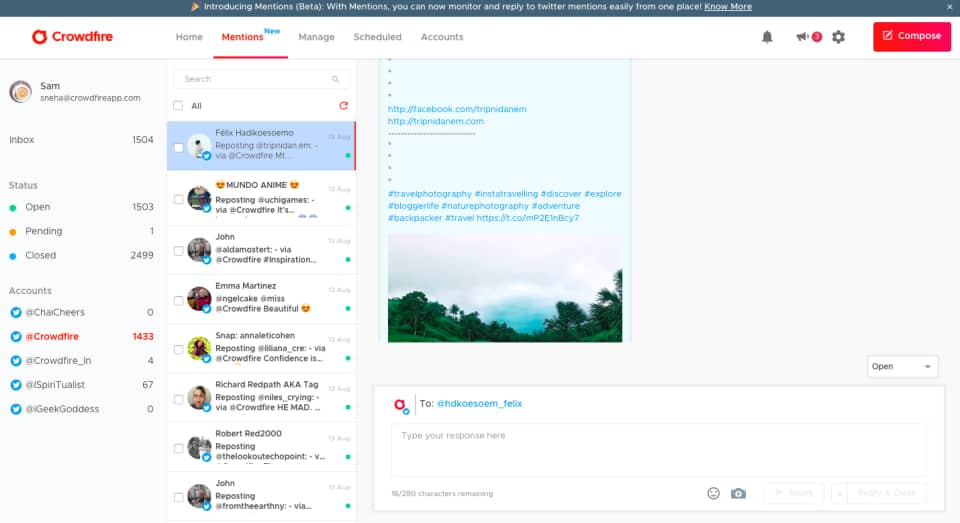
- Social media managers and individuals make use of a social tool like Crowdfire for their social media scheduling to enable them to save time especially with their queen in schedule post feature available.
- Small business owners and entrepreneurs can use Crowdfire for Instagram marketing campaigns as it enables them to reach several audiences.
- Businesses who normally have a busy schedule can leverage time-saving content generation features because the app provides great topics to keep your audience engaged and, allows you to manage all your media platforms in one place.
- Advertisement companies can use a social media tool like Crowdfire to advertise their services online especially with the help of Crowdfire’s curated video and article features which help companies develop content for a wide range of audiences, as well as this will cost less than other content generation platforms.
Similar Competitors
Buffer
Buffer happens to be a competitor that offers a fair price rate but is not has cheap when compared to Crowdfire. Nevertheless, one advantage of Buffer over Crowdfire is that it allows you to not need the Buffer app to post on Instagram like Crowdfire demands. Another advantageous feature is that Buffer has the Twitter management features which Crowdfire lacks.
Hootsuite
Hootsuite is a social media management tool whose target is large businesses and enterprises, and is currently at the top of the food-chain when it comes to social media management. The obvious thing that makes Crowdfire advantageous than Hootsuite is the cheap prices that Crowdfire has to offer. This also includes the nifty features available in the free plan.
Company Profile

Crowdfire, formerly known as JustUnfollow was Founded in Mumbai, Maharashtra, India, in 2010. Crowdfire has more than 10 million users worldwide using their tool to maintain their respective social media presence online. Crowdfire has been growing, especially after receiving $2.5 million in venture funding.
FAQ
If you have any questions, you can visit their support page to contact their support directly.
To stop your account deletion, all you need to do is login to your account. When you login, the process for deletion gets cancelled.
Specification: Crowdfire – Social Media Management Software
| Deployment Type | SaaS |
|---|---|
| Devices Supported | SaaS |
| Basic Features | Data import/export, Open API, Scheduling, Social integration, Tracking |
| Pricing Model | Annual Subscription, Freemium, Monthly payment |
| Support Provided | Chat Support, Email Support |
| Social Media Features | Auto Like or Follow, Auto Message, Automated Post Curation, Automated Post Scheduling, Facebook Integration, Graphic/Video Creation Tool, Instagram Integration, Linkedin Integration, Pinterest Integration, Social Analytics, Social Calendar, Topic Idea Discovery, Twitter Integration |
User Reviews
Be the first to review “Crowdfire – Social Media Management Software” Cancel reply
You must be logged in to post a review.
This site uses Akismet to reduce spam. Learn how your comment data is processed.

$0.00















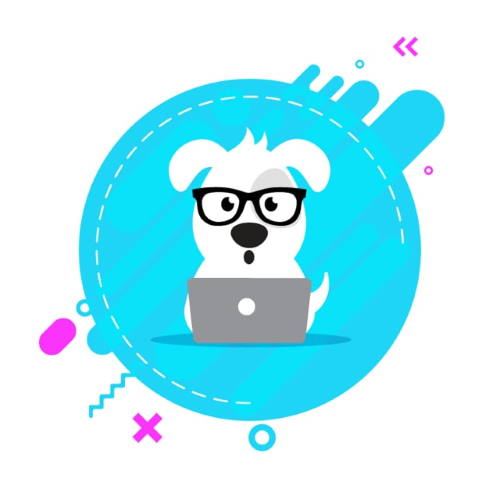



There are no reviews yet.