
Crello – Online Graphic Design Software
$0.00
- • Easy to use
- • 30,000 + animated templates
- • Gives access to 140 million stock images
- • Provides 500,000 + premium images
- • Allows you to upload your own fonts
- • You are unable to resize graphics in the free account
- • The free version leaves a watermark every time you make an animation
Crello
Crello is a new online graphic design tool that was developed by Depositphotos, a US-based microstock photo agency. It is a famous online video and the graphic design tool that can help you to make visuals in just seconds. Whether it’s social media content, business cards, or long-form content such as eBooks and presentations, Crello is here to help you. You can use the big collection of predesigned templates to start adding text, images, and other content using this small business ad design software. In this review, we will dive into depth to see why this tool has blown away all small business owners, marketing professionals, and bloggers who create content daily.
Recent Deal

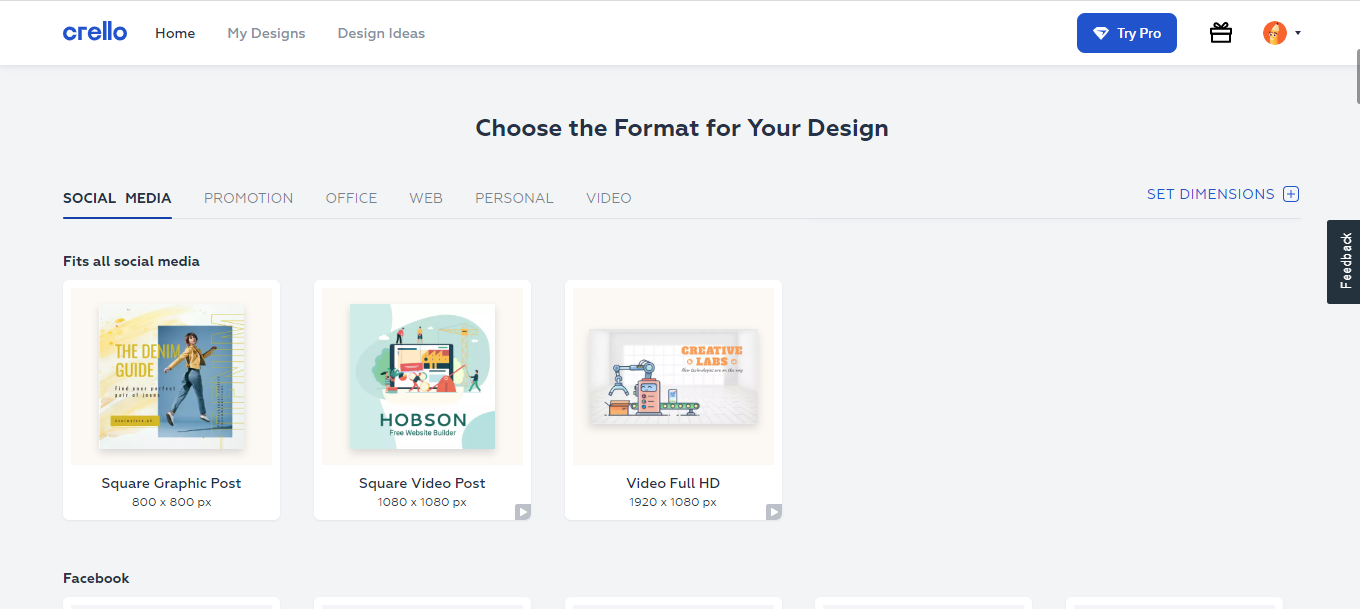
Signing in to Crello is very easy. All you have to do is create your account by providing your email and password. Crello will send you an email for verification. After verification, you will be directed to your free account. The Crello interface is very easy, as you can select the format of your own choice. After choosing format all you have to do is edit the existing templates. The easy format also lets you search your needed template by just entering a keyword into the search bar.
Get Our List of Must-Have Free Software Tools

The pre-made templates are grouped according to their sizes, so you can get templates for social media, blogs, flyers, posters, and other of different sizes. You will see that you can edit text by simply clicking on different lines of texts. Clicking on a textbox easily gives a convenient option pane. Moreover, altering the text size, font alignment, and color is very easy. In a few minute’s work, you can have your fully customized poster designed with this small business graphic design software.
Pricing
Starting Price Plan: $7.99/month/user
Crello – an ad-design SaaS – offers a free version that allows you to access 30,000+ graphic and animation templates, not to mention instant access to 140 million stock photos. Moreover, you can also upload your own fonts and images in the free version as well. You can create, download, and share any kind of content using 40 available fonts (even within the free plan). Use all those designs that you created for advertisements, marketing, print, digital, or any sort of use with the free plan. Generous, right?! If you’re a small business, then this plan is a great deal for you. If you’re a large business or organization, then Crello also has a Pro account for you with a 14 day free trial to see if it’s a good fit. Including the basic services, premium accounts also gain access to a 50,000+ premium images collection, 32,000 videos and animations, as well as the ability to create teams to collaborate on designs within a team. You can also upload your own video and edit it with a magical video resize feature. What’s more, the Pro plan also lets you add motion to your graphics and create HD videos for Facebook video covers and Instagram stories just in a couple of clicks.
Features & Benefits
PROS
- Easy to use
- Easy to add formats
- 30,000 + animated templates
- Gives access to 140 million stock images
- You can upload your font or image
- Templates are very uniquely designed
- You can create, share and download your video and graphic designs
PROS (for the Highest Premium Plan @ $7.99/month)
- It is good that it doesn’t have static visual marketing images
- 30,000 + animated templates
- Gives access to 140 million stock images
- You can upload your font or image
- Provides 500,000 + premium images
- Already made 30,000 videos or animations
- It is easy to add your animations
- You can create teams to collaborate on designs
- The animations are very amazing that can be easily placed in a project
Crello is in big competition with a similar tool called Canva, that is famous among social media visual content creators. If you compare the interface of the two, they have a negligible difference. The same is the case with features. However, with Canva you must follow certain restrictions like you can only make two folders to organize your designs. On the contrary, Crello doesn’t make these restrictions. You can use its most of the features for free except that you need to purchase pro account for getting access to paid images.
CONS (for Free Plan)
- There is no search function in MY Projects
- Lack of features
- There are not many graphics in the free plan
- There are no animations for free
- You are unable to resize graphics in the free account
- The free version leaves a watermark every time you make an animation
CONS for Paid Plan:
- Animation editing is quite limited as you cannot edit the colors of animations
- You do not have an option to tweak an animation
- It takes much time to process a video
- The website sometimes gets buggy
Crello provides its users amazing inspirations for creativity. This easy to use software provides a mind-boggling collection of amazing photos, icons, patterns, and illustrations all included in the monthly fee. For a small businesses with smaller budget, Crello makes a great design companion.
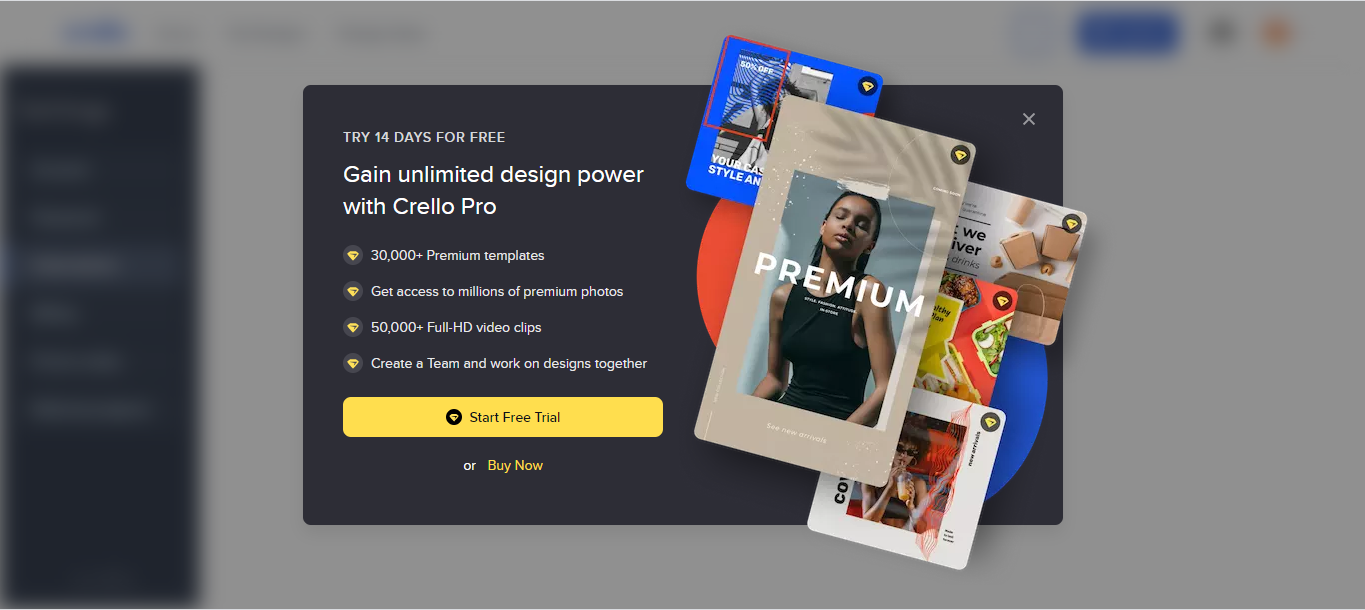
Crello provides its users amazing inspirations for creativity. This easy to use software provides a mind-boggling collection of amazing photos, icons, patterns, and illustrations all included in the monthly fee. For a small business with less budget, make Crello your companion.
Use Cases
Creating a stunning video or an image has never been easier, but with Crello you can select a graphic template and then modify it according to your needs by changing fonts, background, images, or whatever you want. Crello does not require much graphic designing skills. If you have little skills, you can simply go to Crello. All you need to do is adjust and edit
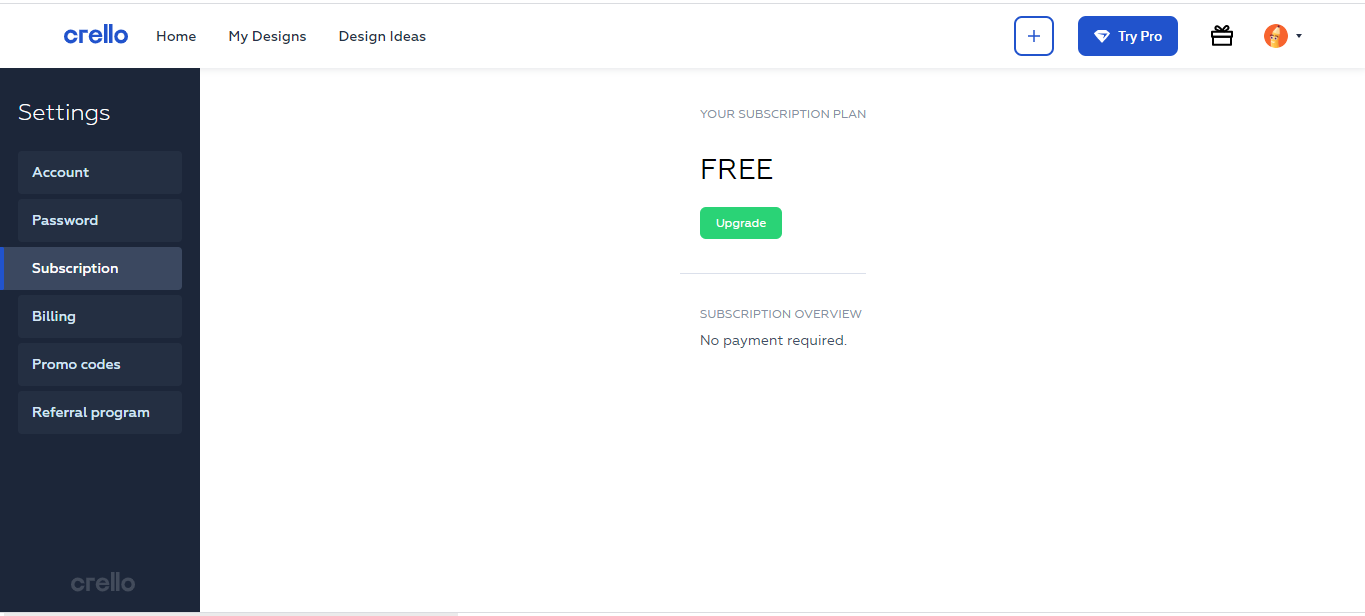
- The most amazing thing about Crello is that it provides paid and free templates that are very modern and can be used for image and video ad editing. With the subscription fee of about 6.75USD per month, you can make hundreds of different beautiful layouts.
- Its functionality is very easy. So, you can make any type of graphic for your social media, eBooks, prints, posters, flyers, business cards, or whatever you want.
- Unlike other old online graphics tools that used to charge you money for extra elements you use, once you have signed in for pro account you can access all its features with no extra fee.
- For those people who do not know graphics designing, Crello is the best choice as its functionality is very easy. They can start cold with zero understanding of graphics and make something instantly.
- If you are a content writer of your organization, you can use Crello for turning your ideas into animations and graphics.
Similar Competitors
Canva
This online tool has been a famous tool among social media marketers. Both have very similar features, however, there are few differences. Both tools are designed to ease social media managers who can use this instant tool to create content very easily. Canva offers a lot in terms of a document type that you can generate however one thing in which Crello leads is the animated content.
Stencil:
The stencil is another alternative to Crello. One thing that Stencil always took care of is the time-saving feature. Stencil is the easiest and fastest online graphic designing tool.
Company Profile

Crello is a free online graphic designing tool that was launched in September 2016 by a group of nine software developers and one product owner. More than two million people rely on Crello for amazing photos and videos. From small businesses to large companies, people intend to produce high-quality content effortlessly and quickly. Crello was designed to help everyone to quickly become a designer with little or no skills.
FAQ
If you have any questions, you can visit their support page to contact their support directly.
Whether you are a small business or a large organization you can Crello templates for our personal or business uses. However, you are not permitted to resell them.
To purchase a 0.99$ image, you need to add it to your design. Then click to download it and make payments. Purchased items remain in your account forever.
Specification: Crello – Online Graphic Design Software
| Deployment Type | Wordpress Plugin, SaaS |
|---|---|
| Devices Supported | SaaS |
| Basic Features | CRM integration, Data import/export, Gamification, Open API, Scheduling, Social integration, Tracking |
| Email Marketing Features | 3rd Party Integrations, Advanced Analytics, Advanced Email Sending Features, Basic Analytics, Database Management, Email Autoresponder, Email Broadcasting, Email Templates, Social Media Integrations, Workflow Management, WYSIWYG Email Builder |
| Pricing Model | Annual Subscription, Freemium, Monthly payment |
| Support Provided | Email Support, Phone Support |
User Reviews
Be the first to review “Crello – Online Graphic Design Software” Cancel reply
You must be logged in to post a review.
This site uses Akismet to reduce spam. Learn how your comment data is processed.

$0.00

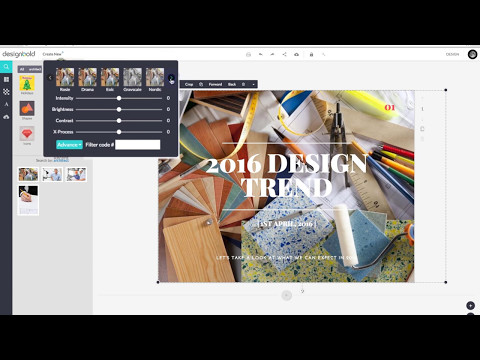












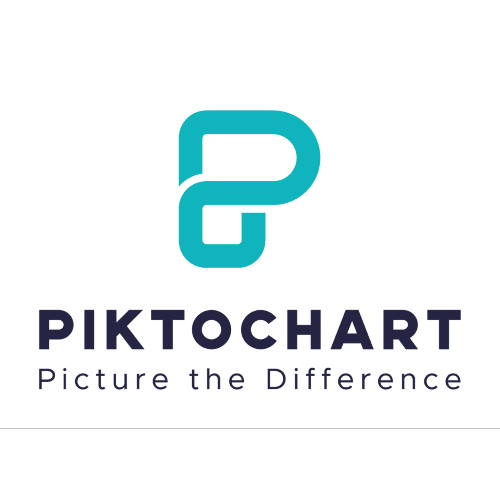


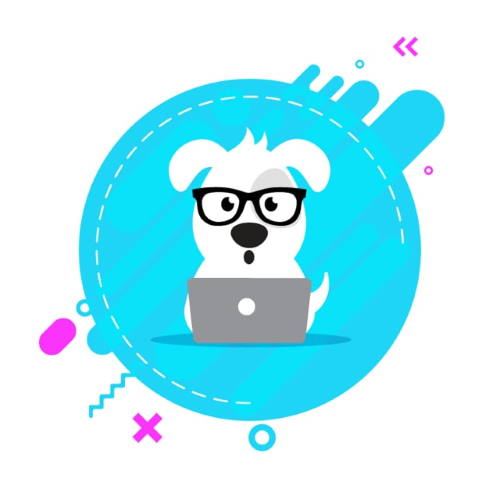


There are no reviews yet.