9 Secure (& Even Free) SMTP Email Servers for Small Business in 2020

Chances are if you’re a business, have an app, or even if you do some sort of email marketing, or cold emailing, you’ll need some way to conduct that emailing, but more specifically and more affordably, you have needs for an SMTP server. For many small or medium-sized businesses, they may suffice with just using the hosting on their shared or VPS server with the applications provided in cPanel or other web hosting dashboard. There’s just one issue main issue with that… and yes… I’m going to say it… it’s the “IP address.”
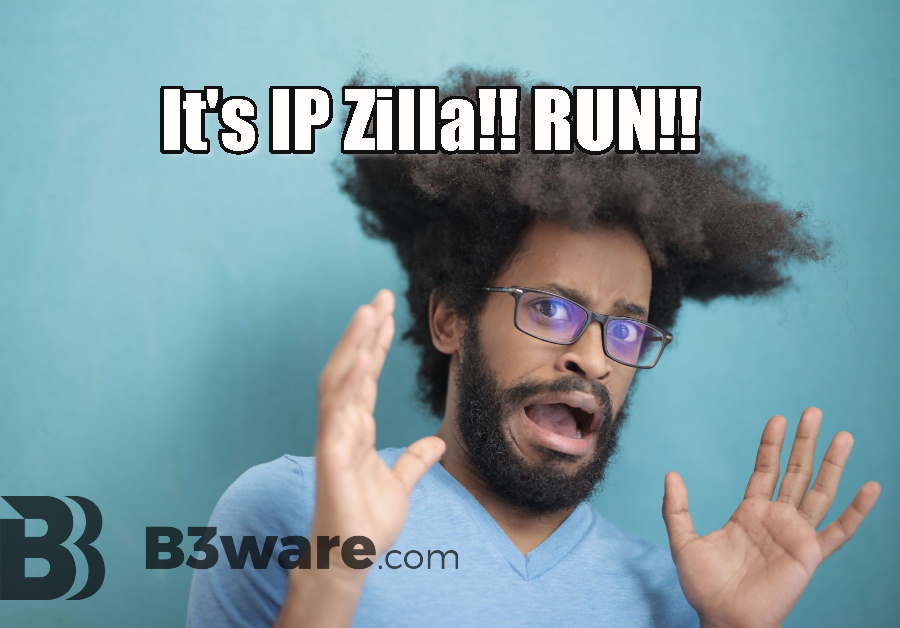
If you didn’t begin to tear, hear babies crying, as well as didn’t see the birds escape in mass overhead upon the sound of the words, “IP address,” it could be that you may be unaware about the negative impact of your email reaching that intended mailbox.
In fact, we hate to say it… but one our free applications, SMBreviews, is dealing with a poor-reputed IP address issue right now which is leading all of our email that goes to Gmail straight into the spam folder.
With 1.5 billion Gmail accounts, this could completely invalidate and cause huge client-related issues for our application. In addition, some providers of SMTP services provide the necessary backend architecture for your emails to perform and make the inbox without worrying about falling into spam. But don’t worry, whether you’re using SMTP-based emails for your app, transactional notifications for your website, business/outreach emails, notifications, or some other purpose, there’s some tip-top providers of SMTP services or solutions who make it their day-to-day responsibility to ensure that your SMTP email reliably goes to the right place. Pretty sweet, right?
Wrong! Why? Because of the fact that SMTP providers can cost a whole lot depending on your use case or the amount of email that you send, and that’s not to mention that the price has been climbing as the internet matures; we assume due to rising costs of basically everything else in life.
In this B3Ware Top App Compilation Review, we’re going to identify promising SMTP service providers that are A) affordable, and B) well… affordable, as well as a number of other features, pros, and cons to evaluate each individually.
Different SMTP Needs Require Different Solutions. But Everyone is Trying to Get to the Same Place
Now the problem with discussing SMTP email service providers is that it really depends what you’re using SMTP capabilities for. Someone trying to email 5,000 people a day to get cold leads has a separate use case than someone who just wants to send notification emails to their app users, in turn has a different use case for someone who just wants to send business email with their own domain. Regardless, we’re still going to highlight each SMTP email provider however we’ll call out any potential flags if need be.
GSuite
GSuite Pricing:
- Free Plan: None
- Pricing Begins: $6/Month for 1 email (per user), but up to 30 additional email aliases included. Sending limits cap at 2,000 unique users per day.
How to Setup GSuite
View the video to get an overview
Sendpulse
Sendpulse Pricing:
- Free Plan: 12,000 Emails Free
- Pricing Begins: $8.85/Month for 25,000 monthly emails.
How to Setup Sendpulse
View the video to get an overview
SMBwebhost
The next site we found is actually a web and email hosting company catered to small business. They had a pretty solid deal – unlimited shared hosting and emails for $14.99 for the first year. So far it works pretty well, and it’s the only company I know that offers unlimited SSD storage for both hosting and emails. It’s important to point out, even though the plan is claimed to be unlimited, it should be noted that there’s a 1,000 daily email limit. Meaning that if you’re using an SMTP connection to send email, you’re going to only be able to send about 30,000 emails per month (per email) – for about $2 a month for just the email plan (or $1.25 for the first year for unlimited hosting), that’s probably the best deal so far. Another feature that’s nice that you can even test out before you buy is the hosting dashboard. It’s fairly simple to use, but you can be sure to test it out to make sure it’s a good fit for you first. This could be a good fit for a lot of people, you would need to know you’re sending needs. Do note, that they don’t offer a dedicated IP if that’s something you’re looking for.
SMBwebhost Pricing:
- Free Plan: Yes – 1 SMTP Email (limited to only 21 emails), 5 GB Storage.
- Pricing Begins: $47/year for unlimited hosting, unlimited emails, and unlimited storage. No limits known aside from 1,000 emails per day, per email. You can get this plan for $14.99 for the first year instead.
How to Setup SMBwebhost
No video available for SMBwebhost
Elastic Email
Elastic Mail has really built up their reputation lately with their sleek design, simple pricing, simple interface options, but flexible and powerful APIs. While we understand that APIs may not appeal to all businesses, their $0.09/1,000 email price point with no up-front obligations may be extremely attractive to many businesses who need that flexibility. This means that they’re just slightly cheaper than Amazon SES but they don’t have the headaches that are required with getting setup with Amazon. Elastic Mail has been around since 2010, and for much of that time since they weren’t such a big player, but recent investments within the last few years have proved otherwise. What’s nice is that since the beginning from when you open your account, they guide you through the whole journey of setting up your account. In our testing, we found that their support coupled with the onboarding process, or essentially the ability to get up and running (especially with my apps that utilize SMTP), was the best by far. It should be noted that in the last year, they’ve also added email marketing and landing page capabilities with an easy-to-use page builder that’s very similar to MailChimp’s. These arguably cost much lower than MailChimp’s offering and should be investigated but for the purposes of this review, we’ll leave it out for now.
Elastic Email Pricing:
- Free Plan: 100 emails per day for the SMTP feature.
- Pricing Begins: $.09/1,000 emails.
How to Setup Elastic Email
View the video to get an overview
Related Reviews: Find a Graphics Design Tool
SendGrid
SendGrid Pricing:
- Free Plan: 40,000 emails free for the 1st month. 100 emails/per day after the 1st month.
- Pricing Begins: $14.95/Month for up to 50,000 emails per month.
How to Setup SendGrid
View the video to get an overview
Sendinblue
Sendinblue is a email SaaS software tool that is very dear to us, not because we have a huge investment in the software, but because it was the first software that we actually fully reviewed on our platform. The reason why we chose Sendinblue to review is because we admired that we felt that they were one of the few software out there that was really out there for the small business. They offer a generous starter free plan, which arguably is about 50% less than what it used to be, but we feel like it’s still a good solution if you’re just getting started. One thing that’s a little unique about Sendinblue is that they offer a free CRM with unlimited contacts. This is huge, since most companies typically charge a premium for this. Furthermore, they allow up-to 2,000 records at any one time to go through their automation workflow tool. Not even MailChimp offers something like that. The only slight down fall is that Sendinblue limits its free plan to just 300 emails per day (although some people might be grandfathered into 600/day if they signed up before 2019), and up to 40 emails per hour. They are extremely protective over their IP addresses and will throttle your sends to go to as low as 0 if too many records are bouncing or being flagged as spam. We found that their standards can be very high, so just a word of caution before sending emails through Sendinblue. One area we find a little odd is that unlike most other email marketing SaaS software, Sendinblue prices there SMTP emails the same as sending marketing emails, this could make sending 40,000 SMTP emails via Sendinblue a lot more expensive than sending via a service like Elastic Mail, which would be: $3.60 ($.09 (per thousand) x 40 (thousand emails) via Elastic Mail) versus $25 via Sendinblue. The thing that’s nice about Sendinblue is that they make it easier to manage both marketing and transactional/SMTP emails in one place.
Sendinblue Pricing:
- Free Plan: Most features included. 300 emails per day (both marketing and transactional); limited to 40 emails per hour. 2,000 concurrent users using the email automation tool. Free CRM with unlimited records.
- Pricing Begins: $25/Month for 40,000 emails per month, no sending limits.
How to Setup Sendinblue
View the video to get an overview
MailRelay
You probably haven’t heard of MailRelay. They don’t have a huge American following and don’t do exceptionally well with SEO. They don’t perform well in English circles likely because they’re an Argentinian company that markets predominantly to the Spanish-speaking communities of South America, as well as Spain. They have a very unique and some bizarre pricing plan. You see, as long as you follow them on Facebook, Twitter, and Google+, you can get a free SMTP send limit of 75,000 emails for free. Now if you look at the other services list here, buying the equivalent of 75,000 emails can add up to be a very sizeable amount of money within a year’s time. However what we find bizarre is that once you begin having to pay for the service, the costs are very steep for the return. So much so, that they probably aren’t worth it. The next (pricing) tier after the free plan goes for $54.10 (or ~$600/year) for 100,000 emails (and 20,000 contacts). Comparatively, 100,000 emails with Elastic Mail would cost just $9. Thus, maybe if you’re a small startup, it might be worth it to use their service. The service also comes with a host of other features like A/B testing, an open API, autoresponders, analytics, and more. Not bad right? Well, it’s not bad, but the design looks like it was made 15 years ago. We also must admit, the setup took is simple but not always predictable, meaning the setup took us a little longer than we expected. In the end, the service does send emails.
MailRelay Pricing:
- Free Plan: Includes 75,000 free emails with 15,000 contacts if you decide to host them in the tool. Most other features are included at well. You must like/follow the company on Twitter, Facebook, and YouTube.
- Pricing Begins: $54.10/Month for 100,000 emails per month, and 20,000 contacts if they’re hosted in the tool.
How to Setup MailRelay
View the video to get an overview
MailCheap.co
Stepping away from the traditional email or SMTP service provider that provides a set amount of emails per month, or per send, we’re going to switch focus to an alternative, more cost-effective solution; which is renting or purchasing an email server. MailCheap.co offers a wide array of options which include servers as low as $2 per month, with the shared plans equipped with an optimized email relay to optimize delivery. Every plan has unlimited users and domains, so you can use any plan with multiple websites or services. The cheapest plan comes with 10 GB of bandwidth and storage, which is enough for a few hundred thousand emails, we figure. However, to optimize deliverability, their email relay page specifies that there is a 5,000 email send limit per domain by default, which is then broken down further. However, you can technically ask their support to alter those limits for you.
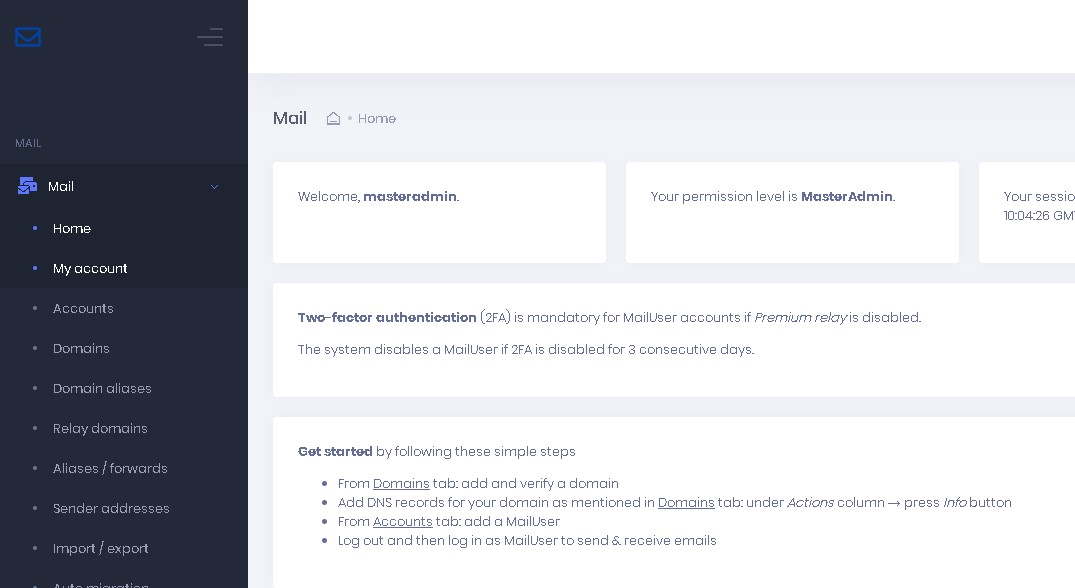
You can see from the screenshot that their dashboard and app is relatively straight forward to navigate and to setup.
Mailcheap.co Pricing:
- Free Plan: None
- Pricing Begins: $2/Month for 10 GB of emails per month, no sending limits. This would be around 300,000 emails per month if each email was 30 KB of data. Referencing the shared server (cheapest plans), this would include relay sending, as well as open source email clients to check your email. Technically their email relay page species a 5,000 email daily limit per domain, and a user limit of 400 emails, per day but these can be altered. In general, it looks promising that for cold email senders, that Mailcheap may be a good fit since it utilizes an email relay and doesn’t monitor senders as harshly as services like SendGrid or Elastic Mail.
No Video Available for Mailcheap.co
View the video to get an overview
Related Reviews: Find a Email Marketing Solution
e-Goi - Coming Soon
Editor’s Opinion: Don’t Forget that the Goal is to Reach the Inbox.
When it comes to SMTP messaging, remember that while cost is definitely a factor and should be deliberated, the value of the SMTP engine is whether or not the emails actually get to the place where you want them to go. Whether you’re using the SMTP to send cold emails, or to send emails from your website or app, it is essential that the system you choose allow for you to properly configure your email DNS settings and email responsibly/in an optimized way to avoid deliverability and sender reputation pitfalls.
Happy Sending!